AI Task
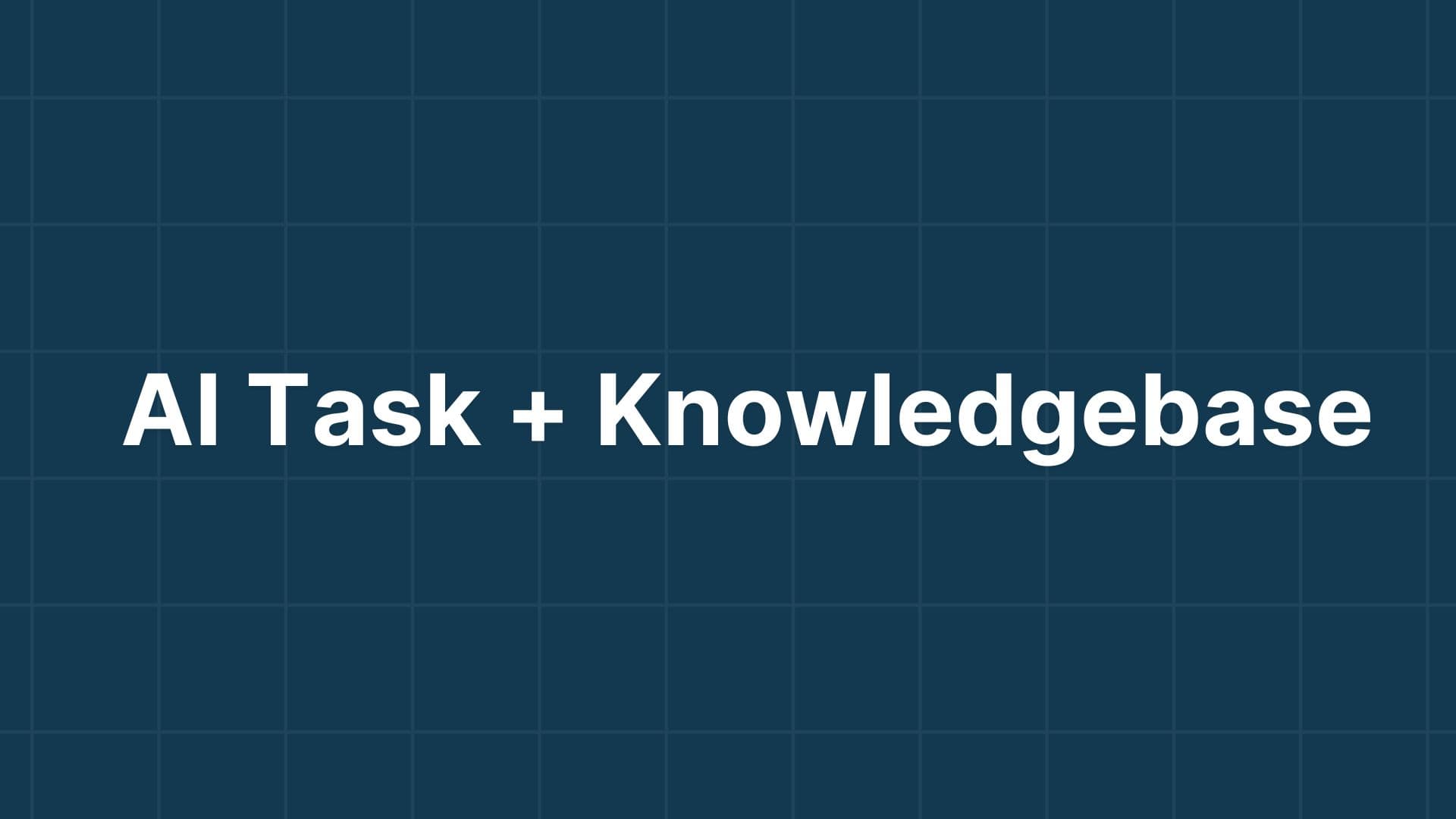
Types of AI Tasks:
AI Response is a powerful feature that allow you to create custom responses based on AI model knowledge or your knowledgebase you trained.
Brain
AI Response
AI Retrieval is a powerful feature that allow you to retrieve information from your knowledge base.
Brain