Webhook
Webhook are the building blocks of a chatbot conversation.
💡 Understanding Webhooks
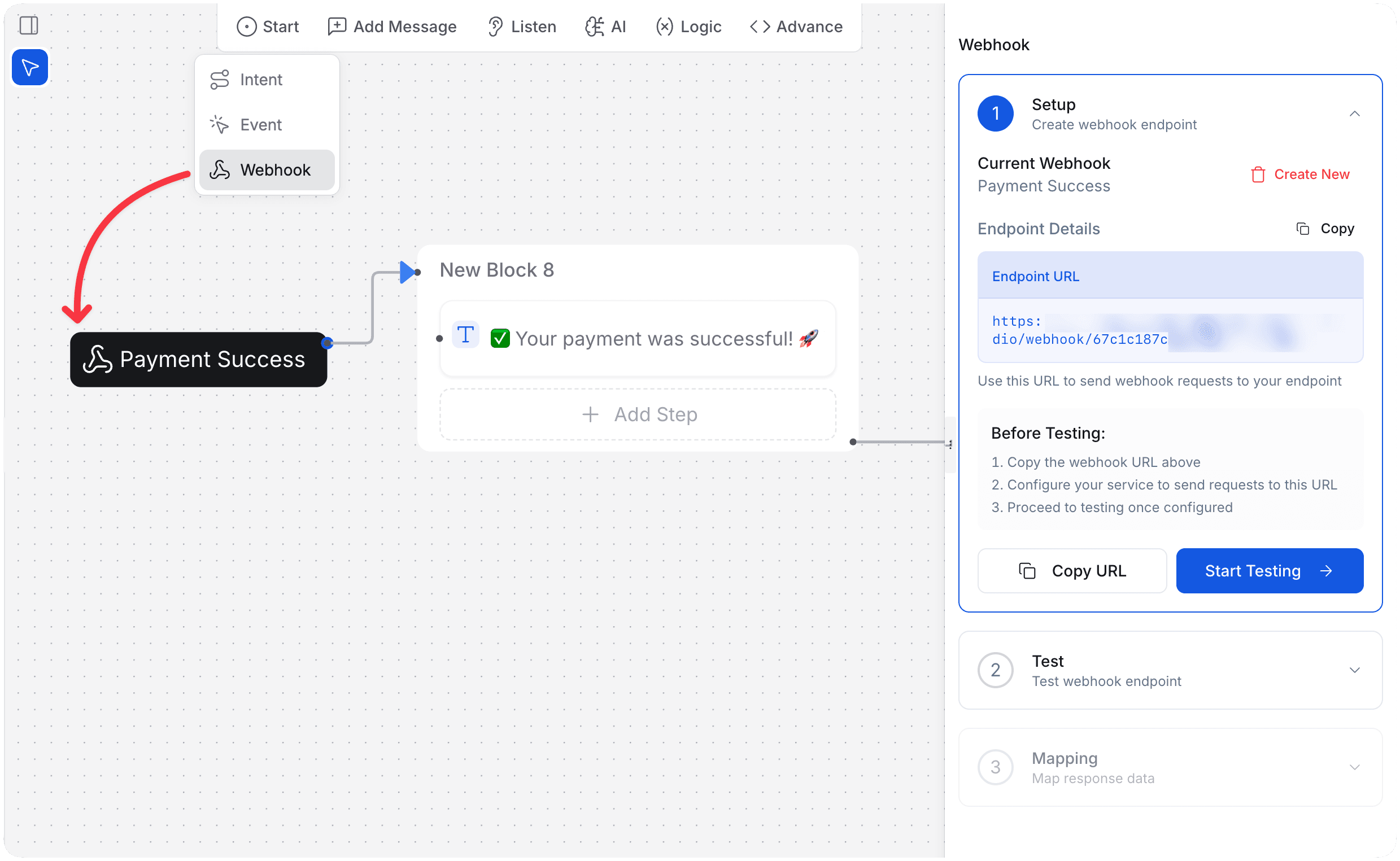
What are Webhooks?
Webhooks are user-defined HTTP callbacks that allow applications to send real-time data to other systems whenever a specific event occurs. Instead of continuously polling an API for updates, webhooks push data to a designated URL as soon as an event is triggered.
How to use Webhooks in YourGPT AI Studio?
Go to Studio
Open Studio and navigate to your scenario.
Add a Webhook
In the Start section, add a webhook to the flow.
Define a Webhook Name
Enter a name to identify its purpose.
Set Webhook URL
Provide the external endpoint that will receive the data.
Test Webhook
Validate the webhook connection.
Map Response Data
Configure how the chatbot handles the webhook response.
Note
To learn more about Webhooks, refer to the Webhooks Documentation.
By following these steps, you can use webhooks in YourGPT AI Studio. For any questions, contact our team via Live support or Mail Us.