Introduction
Build powerful AI agents with our AI-first no-code platform in under two minutes.
YourGPT is an AI-first, no-code platform for building and running AI agents that support real business work. Teams use it to automate customer support, sales workflows, onboarding, and internal operations without relying on engineering-heavy setups.
YourGPT agents do more than respond to queries. They are designed to follow logic, handle decisions, and take action when required, such as triggering workflows, updating systems, or interacting with connected tools.
The platform is fully customizable, supports over 100 languages, and works across industries. Teams can build, launch, and manage AI agents in minutes while staying in control of data, behavior, and outcomes.
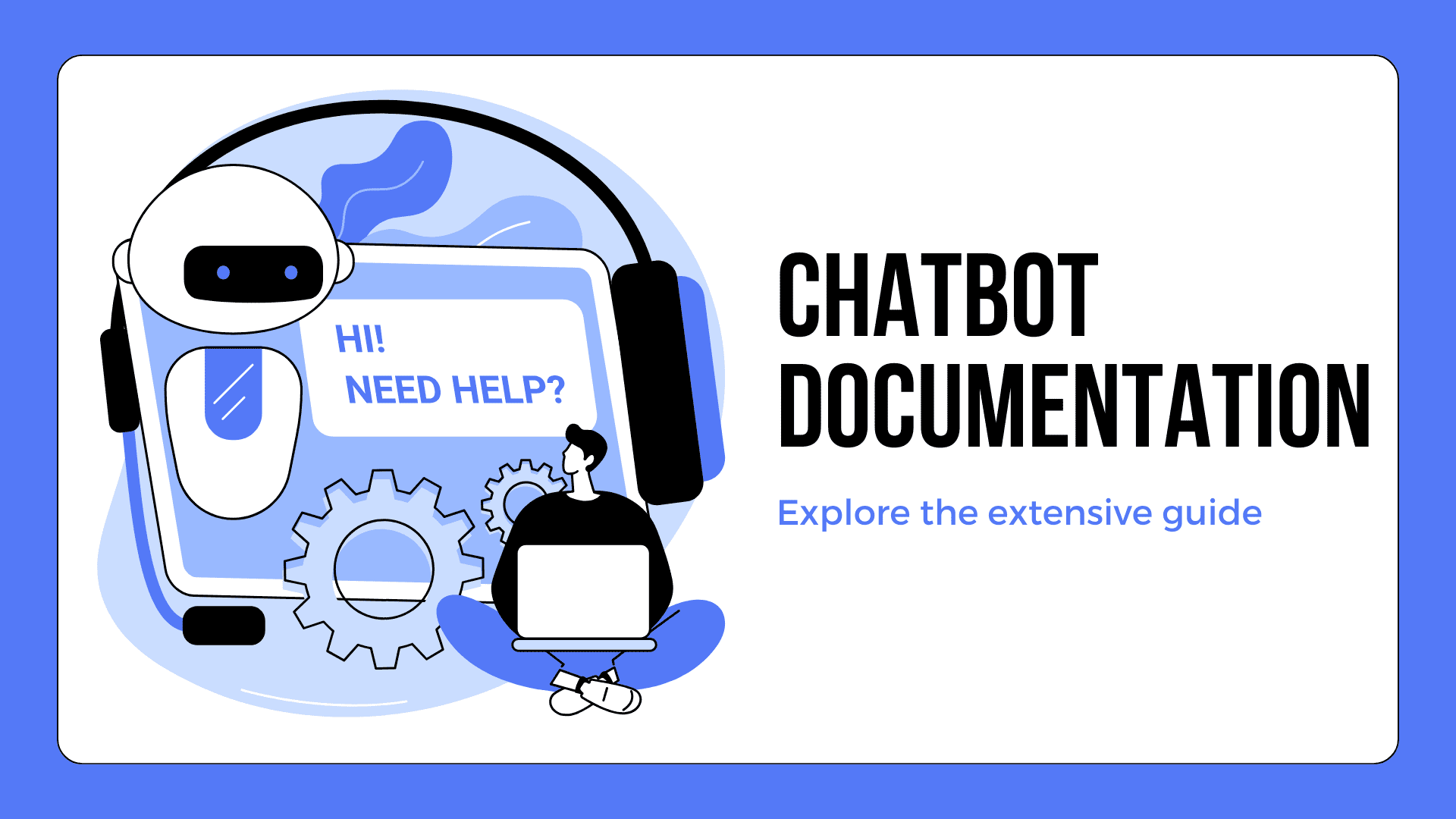
How it works
YourGPT agents are grounded in your business data and workflows.
You train the AI using your own sources, including text, PDFs, Notion, Google Drive, Dropbox, Confluence, YouTube, and more. This ensures responses stay accurate, aligned with your content, and relevant to real business context.
Agents improve through real usage. They learn from interactions, reduce repeated errors, and adapt over time without manual retraining or constant rule updates.
Within the platform, AI Studio gives teams control over how agents think, decide, and execute. You can define structured logic sequentially so agents handle workflows in a predictable way.
For actions inside your product, product-level copilots allow AI agents to operate directly within your application. Using the Copilot Builder, agents can interact with frontend and backend systems, connect to your SaaS tools, trigger workflows, and update data securely.
Together, these capabilities allow teams to build AI agents that understand context, follow defined logic, and take meaningful action when needed, making them suitable for real business operations.
No-Code AI Agent Builder - Effortlessly create AI Agents without coding expertise needed. Build intelligent conversational agents in minutes.
Features
No-Code Builder
Create your AI Agent effortlessly, no coding required.
Advanced AI Models
Harness advanced AI models that understand and generate human-like responses.
Multi-Channel Integration
Add AI Agent to your websites, social media platforms, mobile apps and messaging services.
Live Chat Support
Combine AI-powered support with on-demand human assistance, ensuring customers always receive the help they need.
AI Studio
AI Agent studio helps you to create Guided Flow based AI agents using intuitive drag-and-drop tools.
Lead Generation
Capture and nurture leads by integrating lead generation forms seamlessly into the AI Agent experience.
100+ Languages Support
Our AI Agent delivers seamless customer support in over 100 languages.
Functions
Perform dynamic actions using Functions. Functions are the tools that allows AI Agent to perform various tasks.
Get Started
Learn how to get started with YourGPT, a custom Chat GPT builder that answers from your website, documents, FAQs, YouTube videos and more. Unlock the potential of a personalized ChatGPT trained on your data.
Installation
Learn how to install your custom AI agent on different platforms:
Website Builders
Chatbot Integrations
Social Integrations
Other Integrations
Functions
Learn how to enhance your chatbot's capabilities by integrating it with functions: System Functions, API Functions and more.
Customization
Explore methods to customize your custom ChatGPT chatbot's appearance, behavior, and domain post-installation:
Studio
Studio provides advanced tools like intents, events, entities, and variables to create dynamic chatbot experiences.