Webflow
Learn how to integrate your GPT AI chatbot into your Webflow project using the official Webflow app.
Integrate YourGPT Chatbot into your Webflow website to engage visitors, answer questions, and capture leads automatically. Our official Webflow App makes the integration process seamless and code-free.
Webflow App Advantage
Using the official Webflow App is the recommended method. It automatically handles the script placement and project permissions, ensuring a stable and secure connection.
Installation Guide
Follow these steps to connect your chatbot to your Webflow project via the official Marketplace.
Log in to your Webflow dashboard and visit the YourGPT Chatbot App in the marketplace. Click Install.

Choose the specific Webflow project where you want to add the chatbot and proceed to the next step.
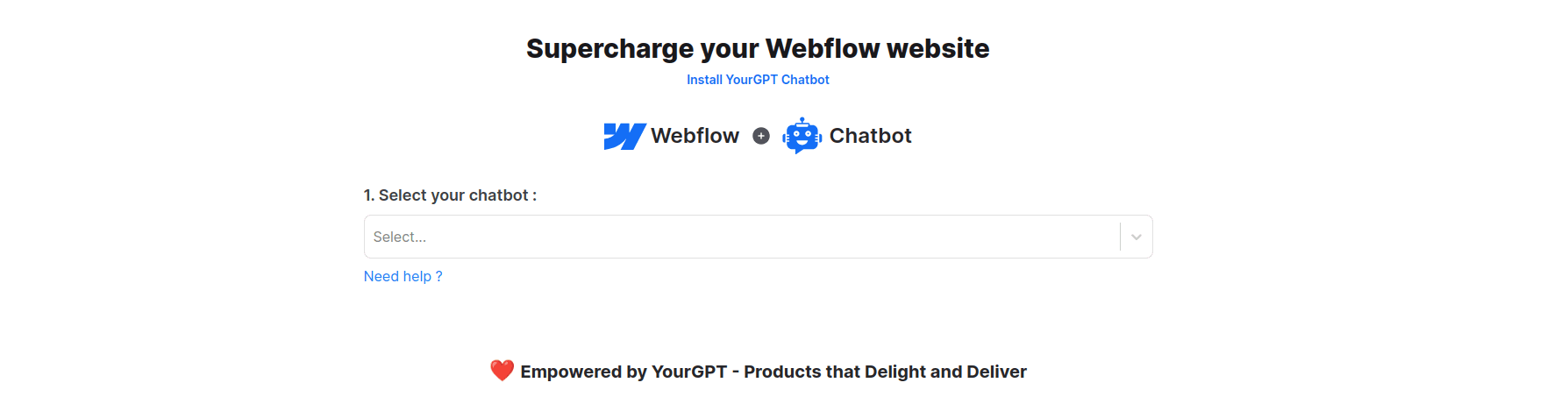
Review the permissions and click Authorize to grant the app access to your selected project.
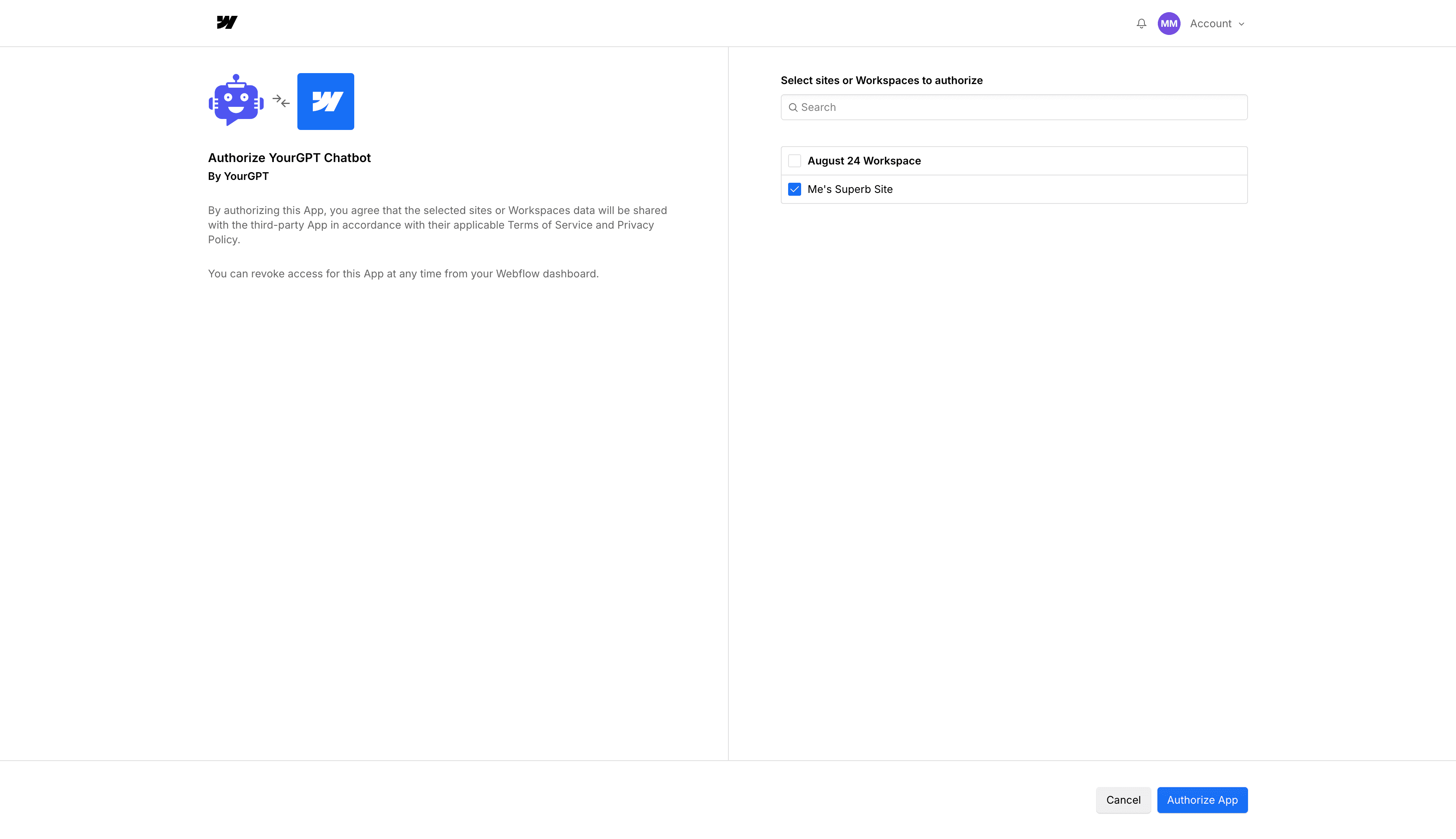
Once authorized, the chatbot is automatically added to your project. You can now visit your site to see the AI agent in action.
Success!
Your AI chatbot is now integrated and live on your Webflow website.
Advanced Options
Next Steps
Now that your chatbot is live, here are some things you can do to optimize it:
Knowledge Base
Train your chatbot on your specific business data for more accurate responses.
Customize Widget
Adjust the colors and branding to match your Webflow site design.
If you need help, our support team is available 24/7 to help with any technical issues.
Enjoy an enhanced user experience with GPT Chatbot seamlessly integrated into your Webflow site!