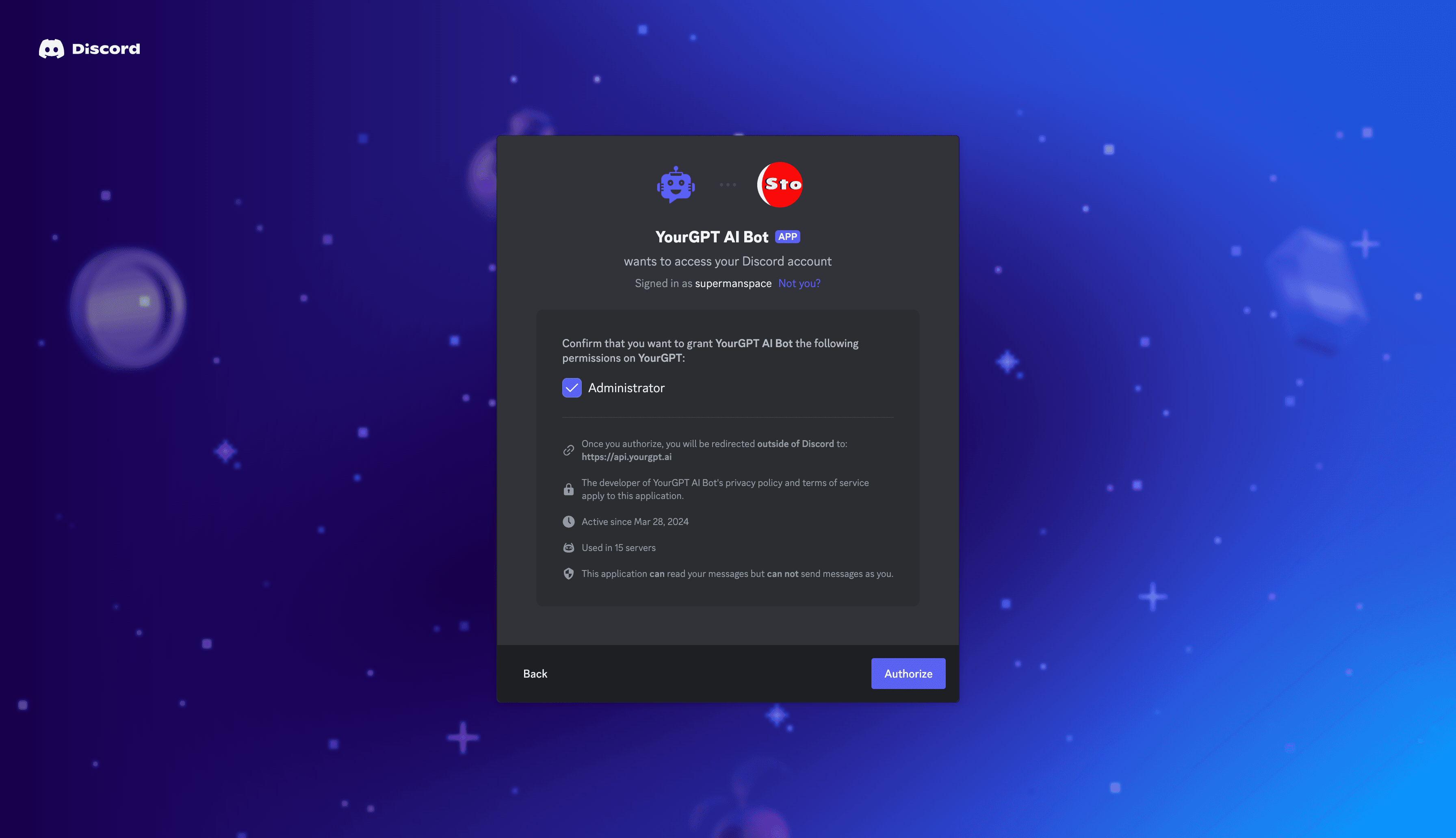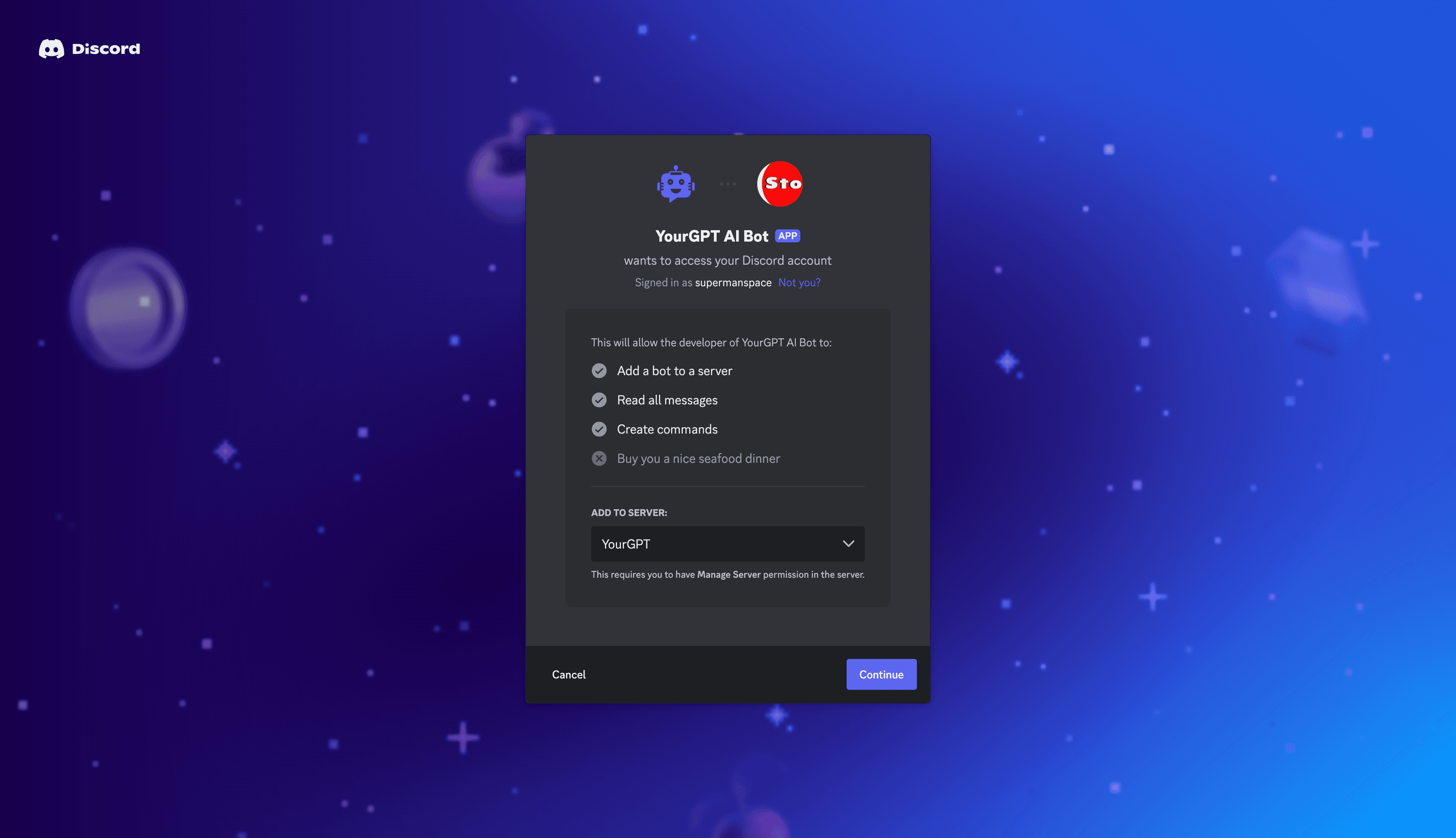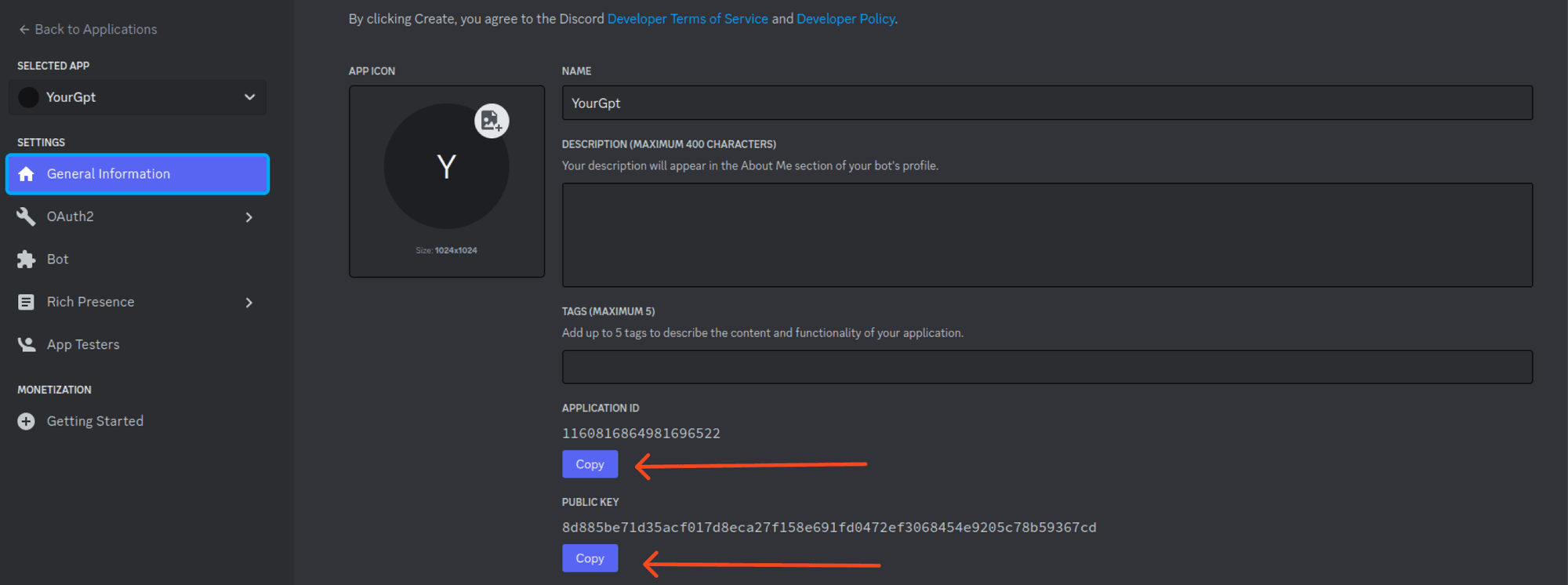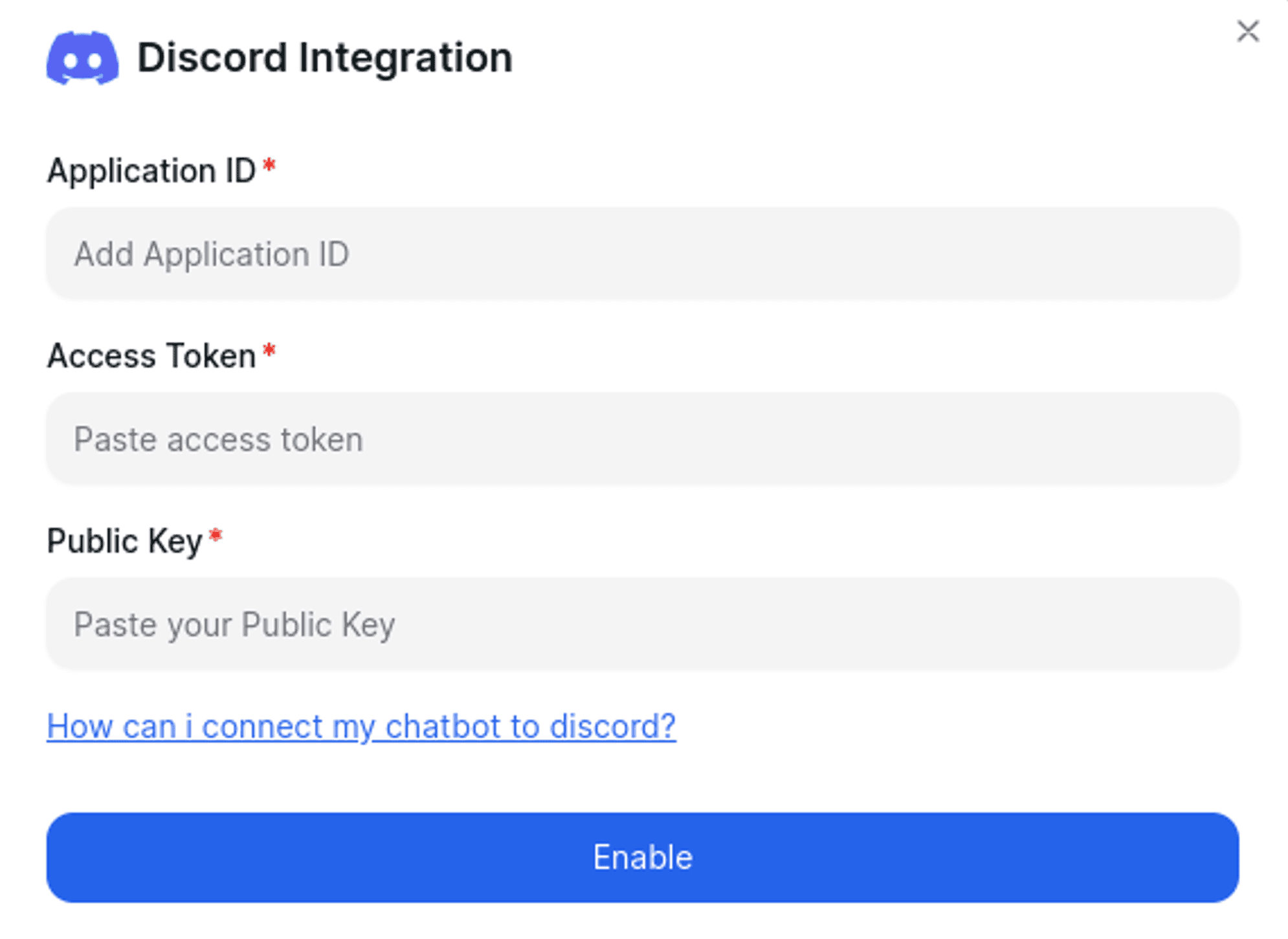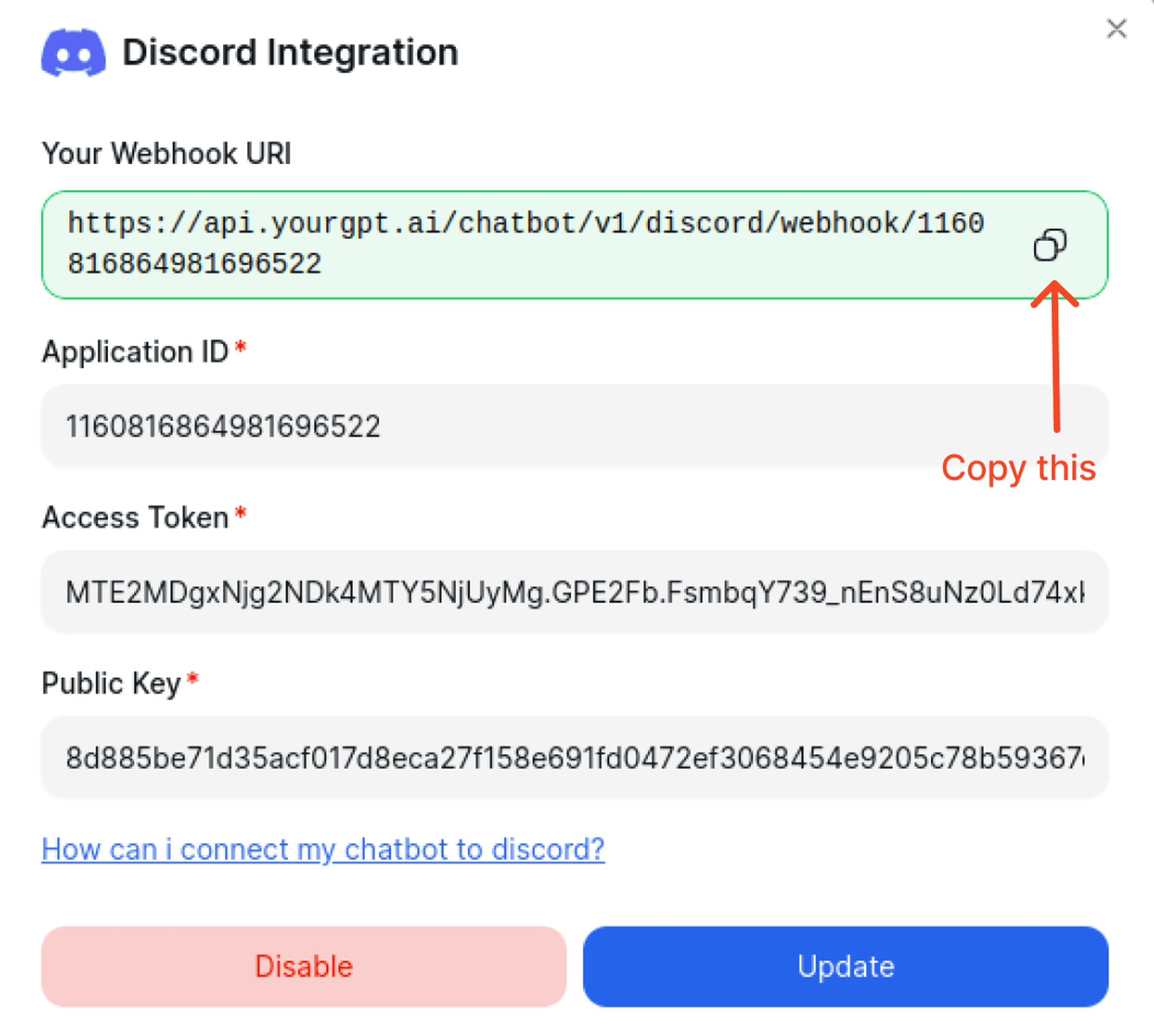Discord
Add YourGPT Chatbot to your Discord server using the guided authentication flow.
💡 Connecting Your Chatbot with Discord
Auto Installation
Select Auto and Authenticate
Select Auto from the integration options, then tap on "Click to Authenticate".
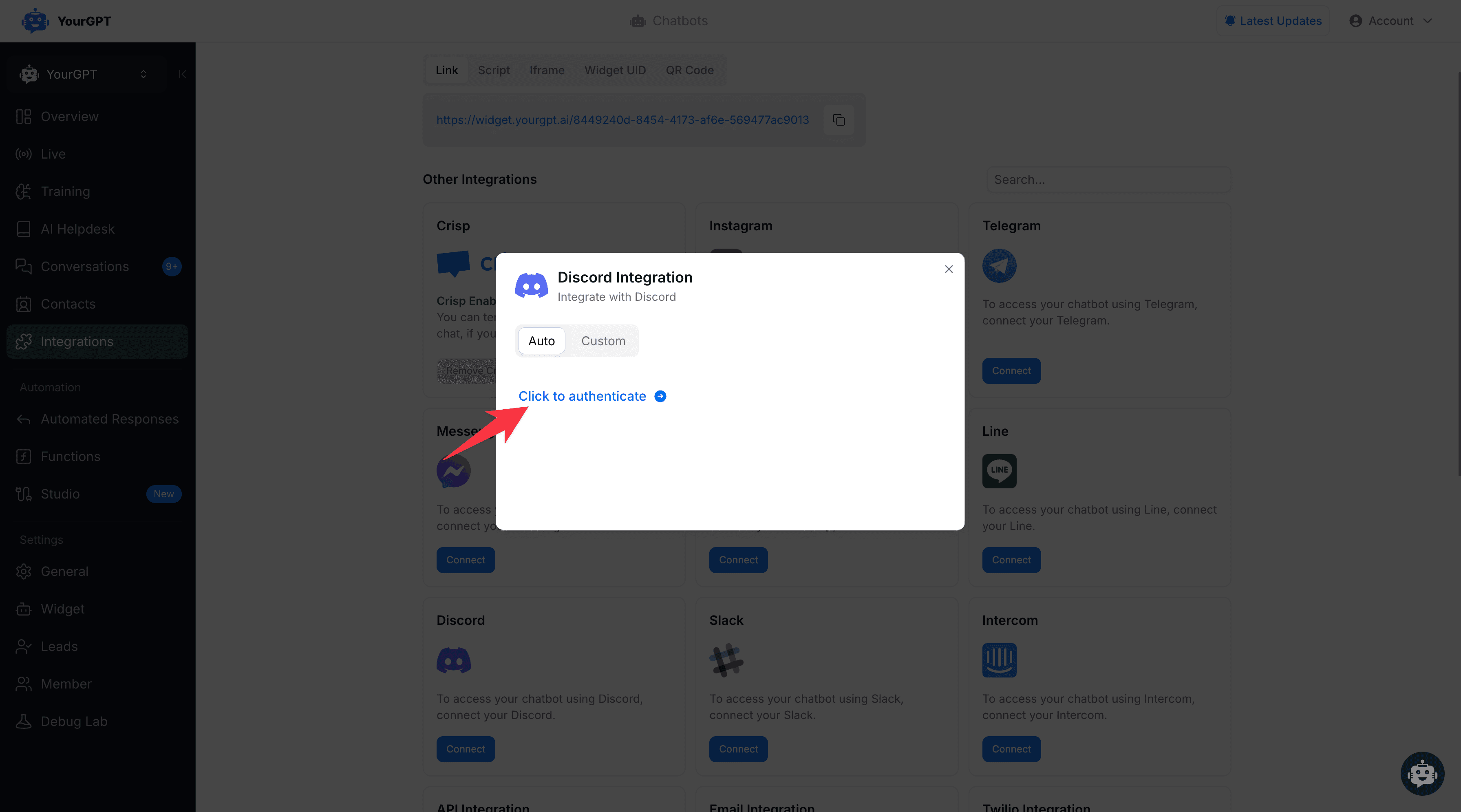
Add Channel ID
Go to the integration page and add the channel ID by copying and pasting the channel ID. Right-click on the channel settings icon to copy the channel ID.
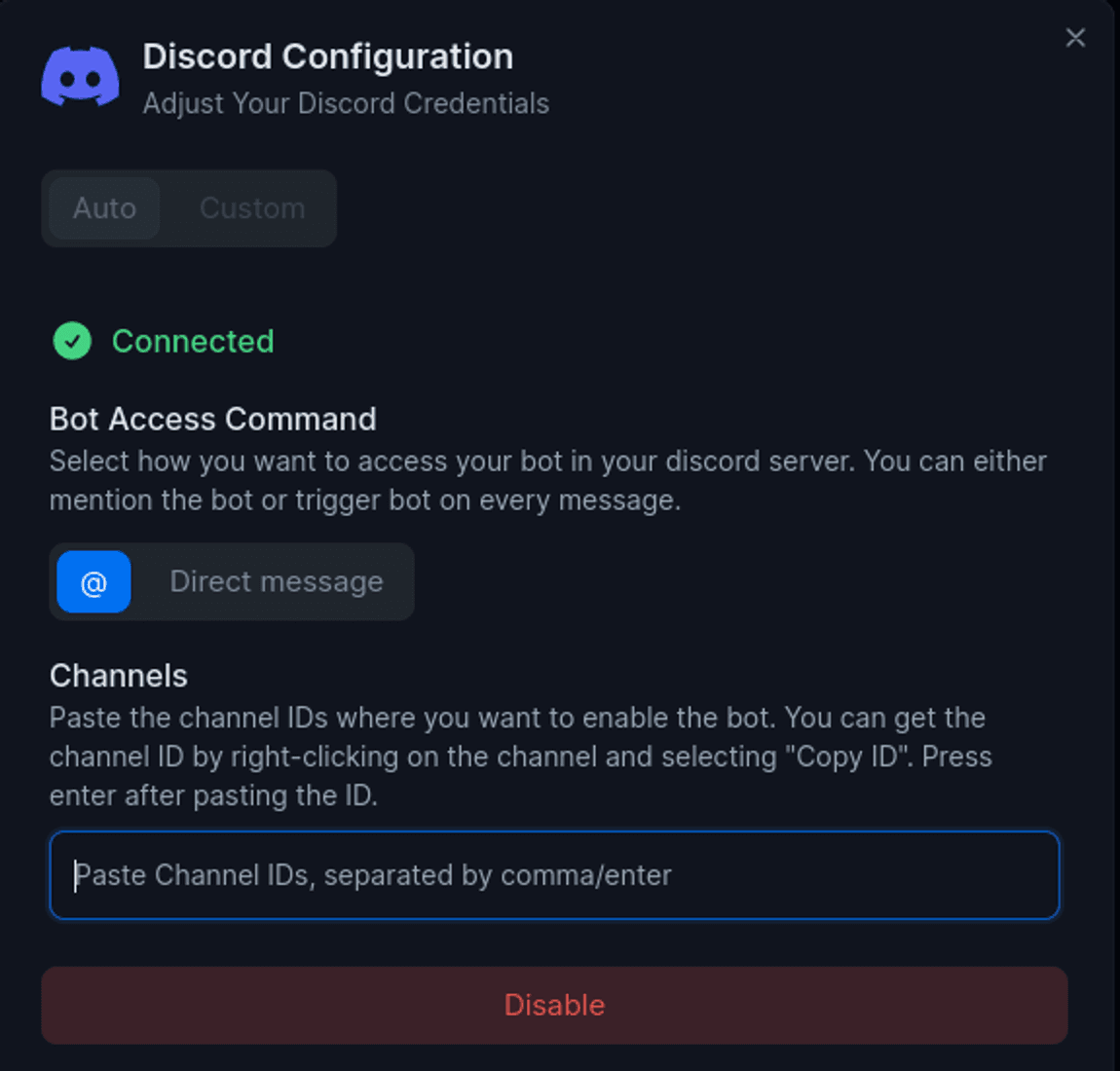
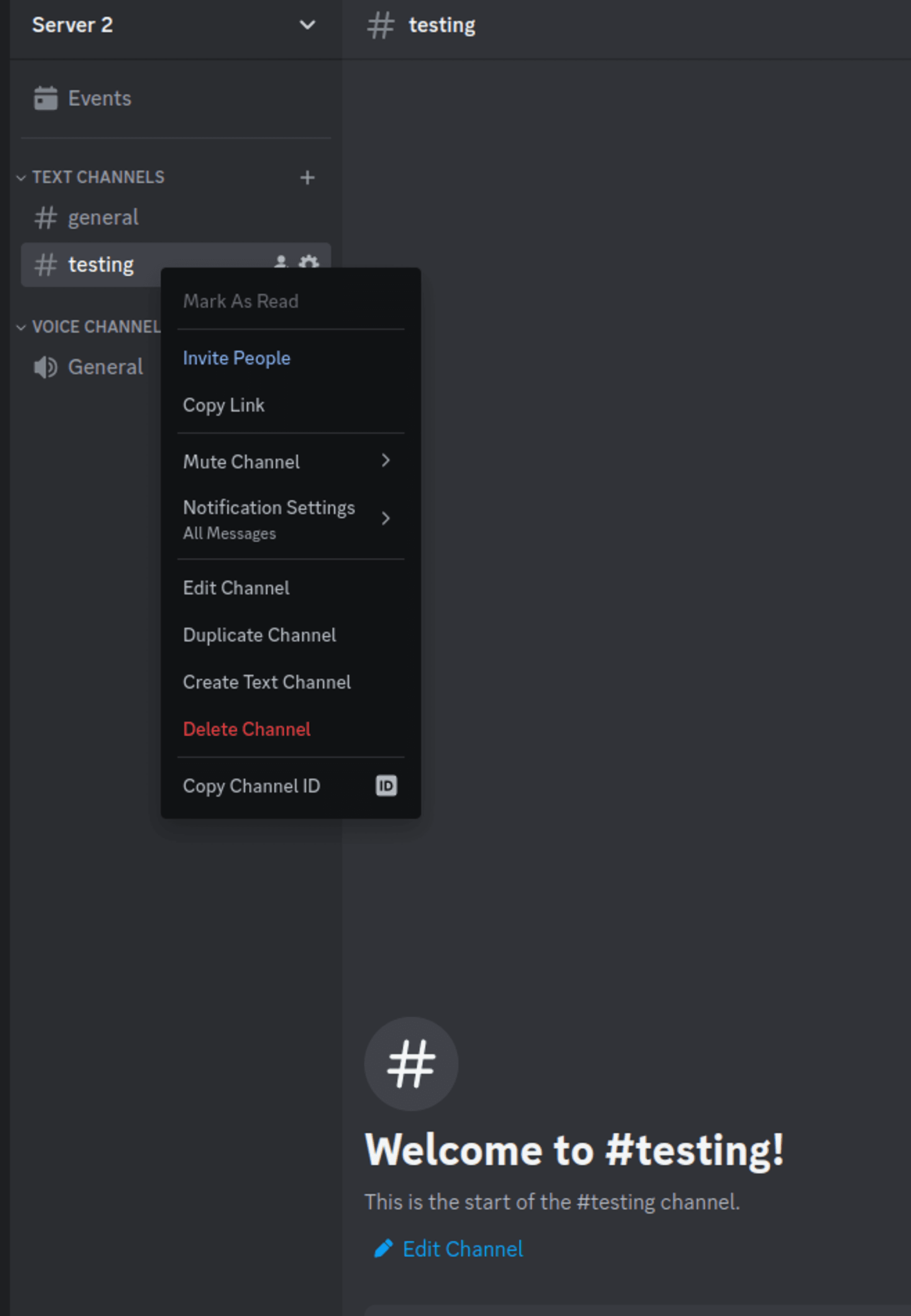
Enable Developer Mode
To get the Channel ID, first enable Developer mode. From Discord Settings → Click on Advanced → Enable the Developer mode.
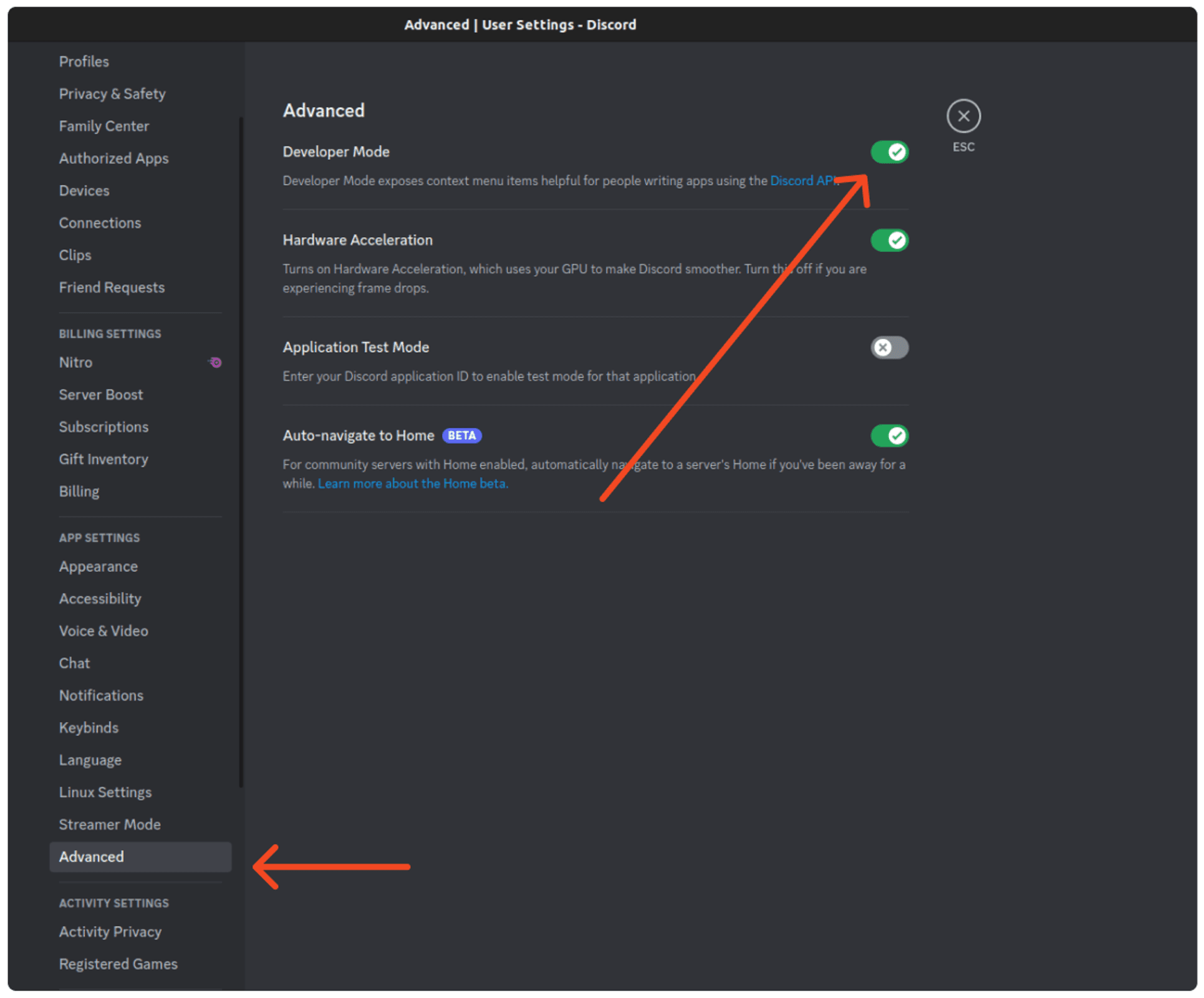
Start Chatting
Now you can chat with the YGC AI Chatbot in your server.
Custom Installation
Prerequisites
Ensure you have a developer portal account for Discord. If not, sign up at Discord Developer Portal.
Visit the URL Discord Developer Applications and create a new application.
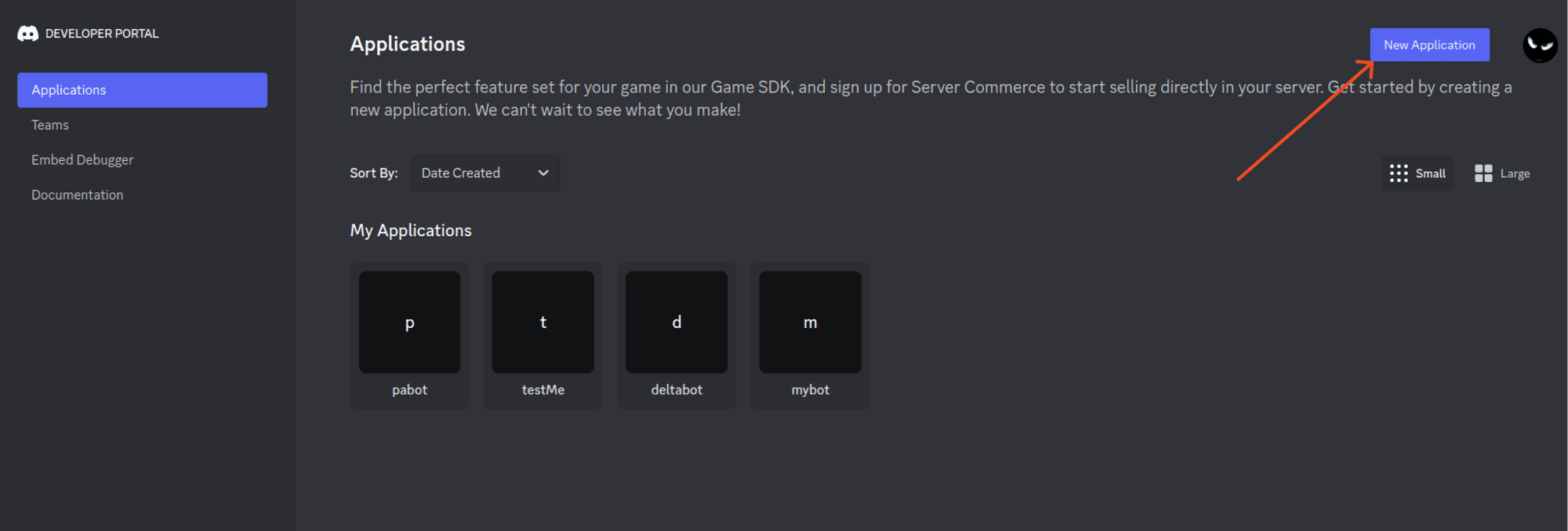
Create a Bot and Generate Token
Create a Bot within your application and generate a Token for the bot. Copy the token.
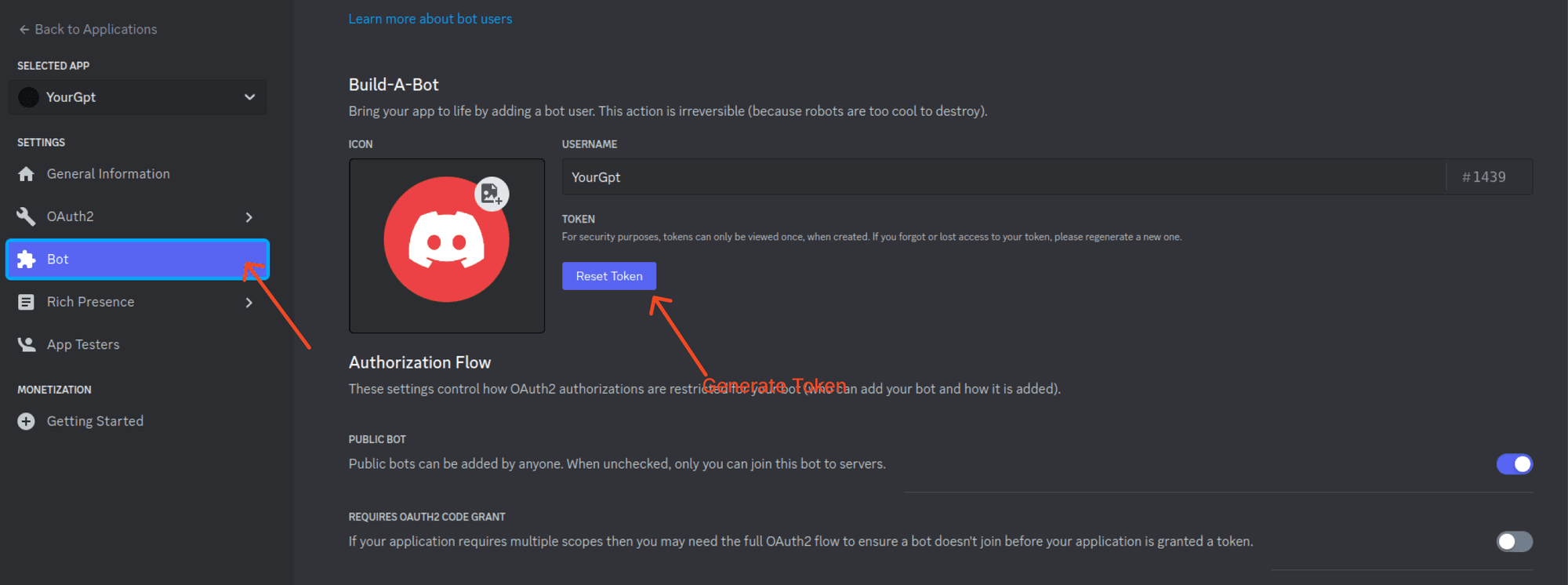
Integration Process
Paste the copied Webhook URL into your application. Successful integration means the webhook is added; otherwise, update the integration credentials with the correct data.
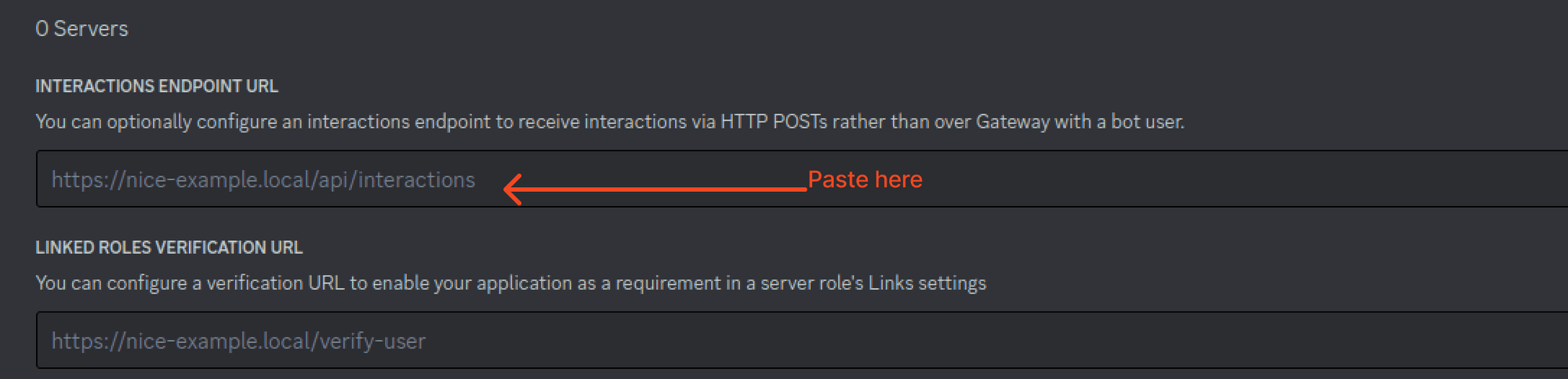
Add Permissions
Go to OAuth 2 → Bot permissions. Grant the Bot necessary text permissions. Copy the generated URL and paste it to your browser to add the bot to your server.
Test the Integration
To initiate a conversation, you must use chat slash commands. For instance, you can type /ask.
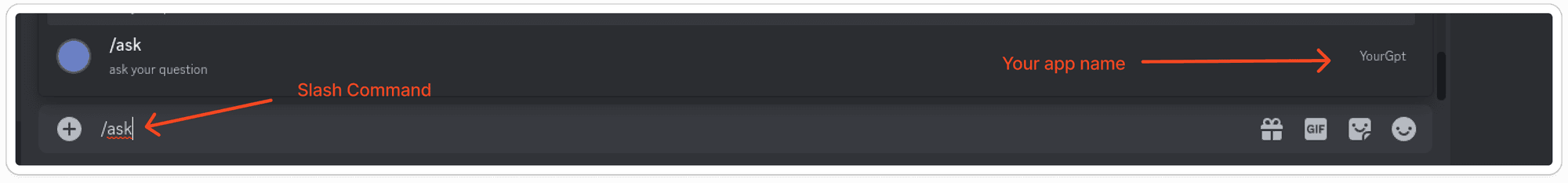
Integration Supported Types
The Integration ID for Discord is 15 and the supported types are:
Supported Types
- Text
Note
You can chat by using specific commands that start with a @ or by using Direct Message if Direct Message is enabled in the integration settings.
If Direct Message is not enabled, you can only interact by using commands that start with a @ symbol.
By following these steps, you can integrate YourGPT AI chatbot with Discord. For any questions, contact our team via Live support or Mail Us.