MCP
Model Context Protocol (MCP) integration guide
💡 Connecting Your Chatbot with MCP
Model Context Protocol (MCP) is an open standard that enables AI systems to communicate with external tools using a unified, secure, and scalable interface.
With YourGPT, you can use MCP in two distinct ways:
-
Integrations (YourGPT as an MCP Server):
Allows you to use your YourGPT AI agent's knowledge and capabilities outside of YourGPT in external tools like Claude Desktop, Cursor, and Windsurf. -
Functions (MCP inside YourGPT):
Allows your YourGPT AI agent to use external MCP servers (tools) inside YourGPT conversations to perform actions or fetch data.
Using YourGPT as an MCP Server (Integrations)
This method is for when you want to bring your YourGPT agent into other environments. YourGPT acts as the server, providing context and capabilities to a client (like Claude Desktop).
Setting up MCP Integration
Follow these steps to configure YourGPT as an MCP server.
Go to Integrations
From your YourGPT dashboard, click Integrations in the left sidebar.
Scroll down to find MCP (Model Context Protocol).
Click the Configure button.
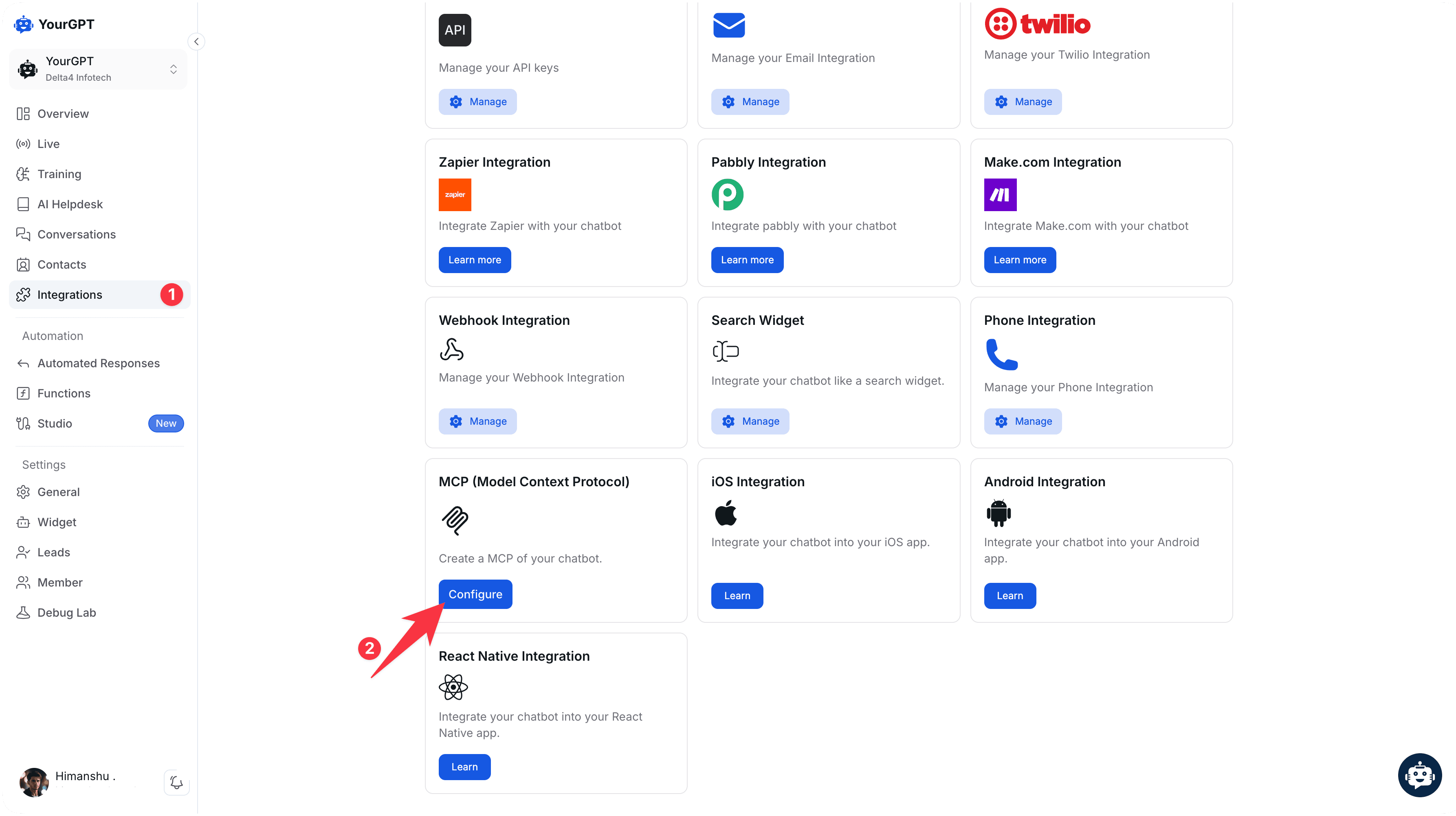
Create MCP Server
A popup will appear prompting you to create the MCP server.
Click on the Create MCP button.
This will generate a new MCP endpoint for your chatbot.
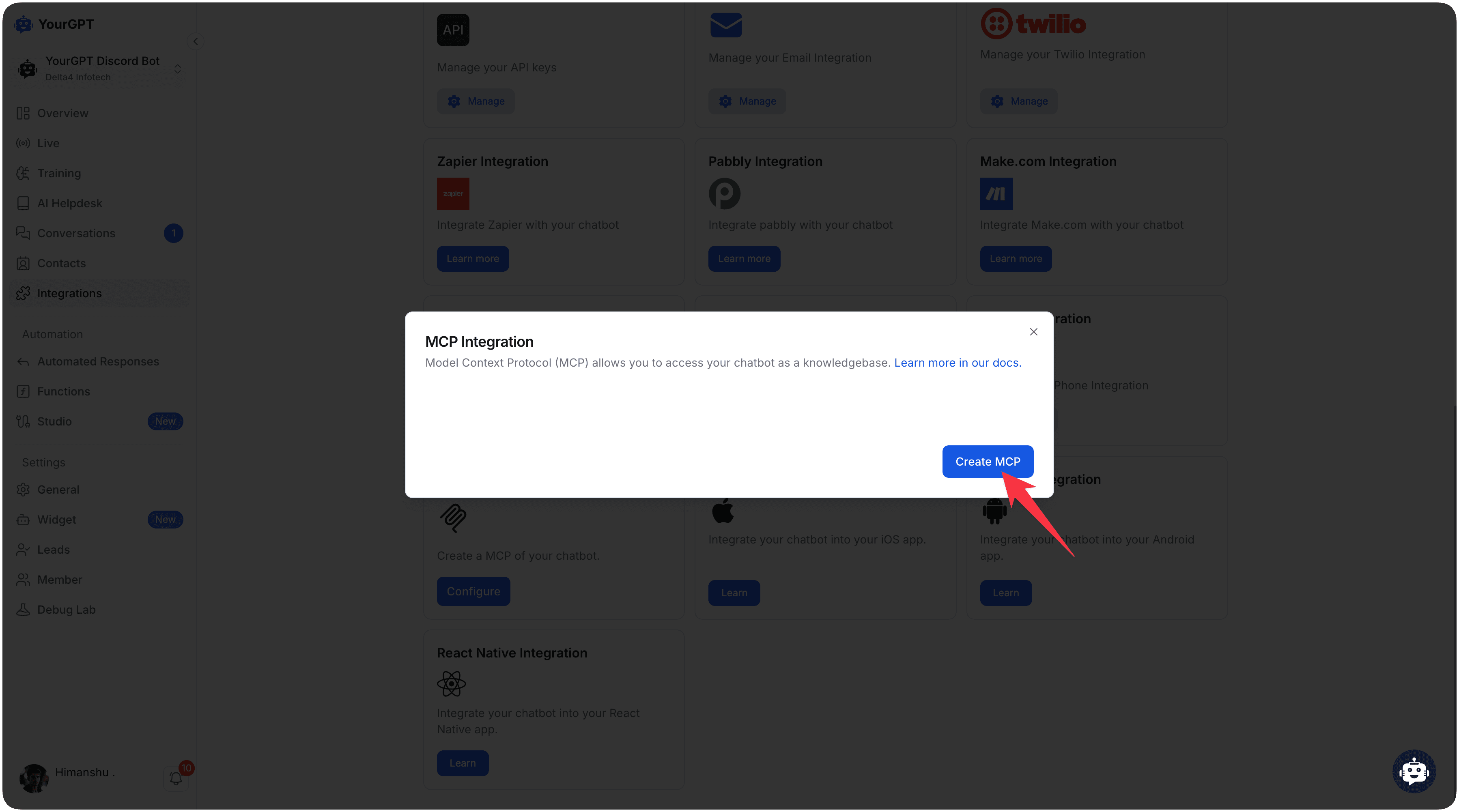
Choose Your Target Tool
After MCP is created, you'll see usage tabs for:
- Claude Desktop
- Cursor
- Windsurf
Each tab shows:
- The MCP configuration block and a secure bearer token
- A copy button and the file path where this config needs to be added (per tool)
This configuration allows tools to communicate with your chatbot securely using YourGPT's MCP server.
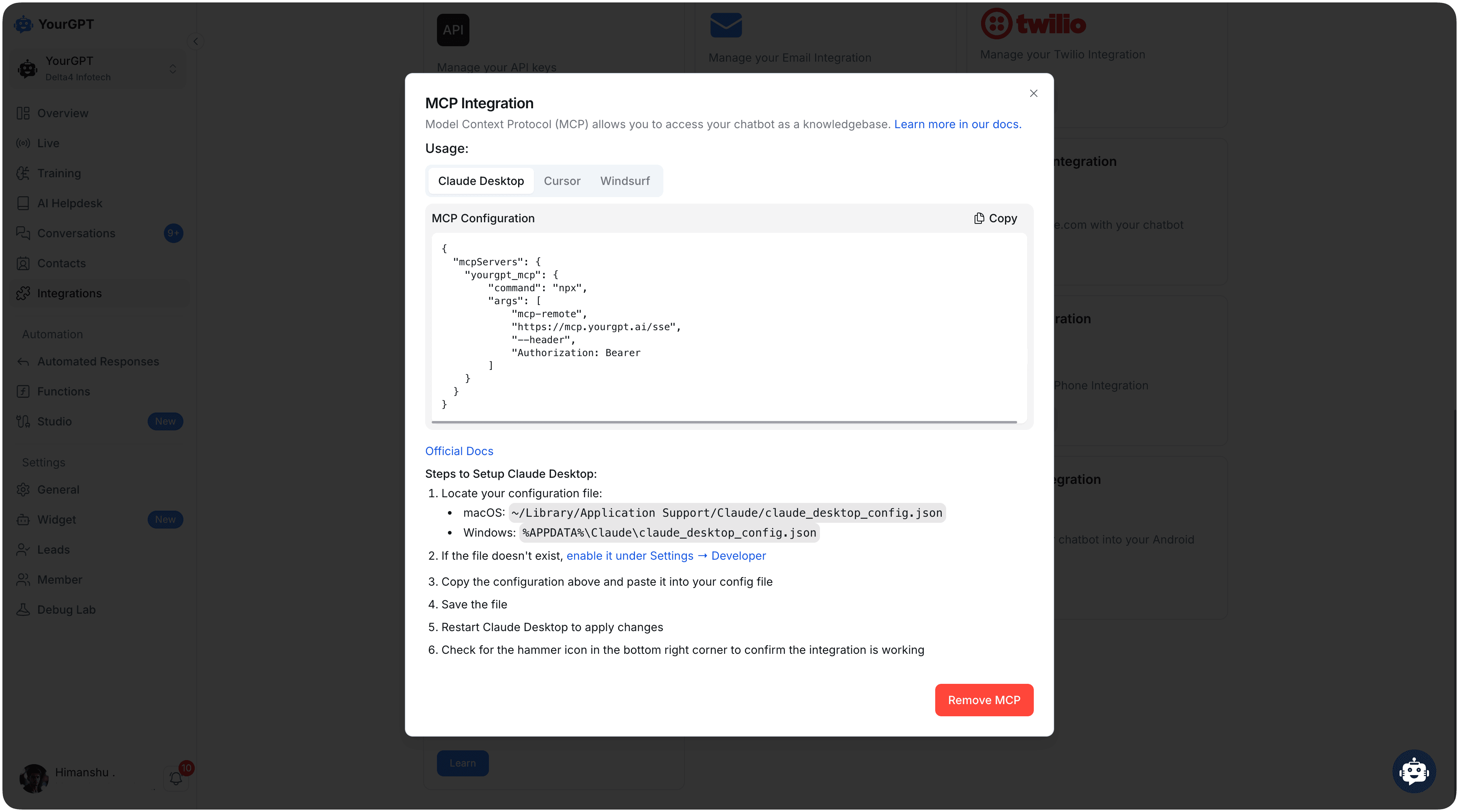
Setup Guides for YourGPT as MCP
Once the MCP server is created inside YourGPT, follow the appropriate guide below to connect your chatbot with the tool of your choice.
Claude Desktop Integration
You can configure Claude Desktop by pasting the generated MCP config into a local file.
➡️ Read Full Setup Guide for Claude Desktop
Cursor Integration
Cursor requires a JSON config file containing the MCP settings from YourGPT.
➡️ Read Full Setup Guide for Cursor
Windsurf Integration
Windsurf supports the MCP protocol and can use the same generated config.
➡️ Read Full Setup Guide for Windsurf
Important Notes
- Do not share your
Bearer tokenpublicly. It gives access to your chatbot's knowledgebase. - You can remove and regenerate the MCP server anytime using the
Remove MCPbutton. - Each chatbot can have its own MCP configuration, enabling different agents for different use cases.
Using MCP Servers inside YourGPT (Functions)
This method is for when you want your YourGPT agent to use external MCP tools (like a database connector, file system access, or custom utility) during a conversation.
Functions Only
MCP Servers must be added via Functions. They are treated as function calls that the AI agent can invoke.
How to Add an MCP Server as a Function
Navigate to Functions Section
Navigate to Functions Section.
Add MCP Function
Click MCP Function and select Add your MCP Server.
Configure MCP Server
Configure your MCP server connection details.
Configure Agent Settings
Ensure your Agent's system prompt or Persona is configured to allow function usage.
For more details on managing functions, please refer to the Functions Documentation.
By following these steps, you can integrate YourGPT AI chatbot with MCP. For any questions, contact our team via Live support or Mail Us.