Connected Bots
Link multiple chatbots for shared knowledge while customizing settings and behavior.
The Connected Chatbots feature allows you to link multiple chatbots together, creating a parent-child relationship. The child chatbot can share the knowledgebase and conversations from the parent chatbot while maintaining its own unique settings and behavior.
How to Connect Chatbots
To enable the Connected Chatbots feature, follow these steps:
Step 1: Open General Settings
Navigate to the Settings of your chatbot and click on the Connect Chatbots tab.
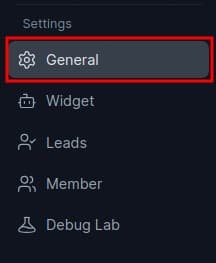
Step 2: Add a Connected Chatbot
Click on the Connect Chatbot button to open the connection dialog.
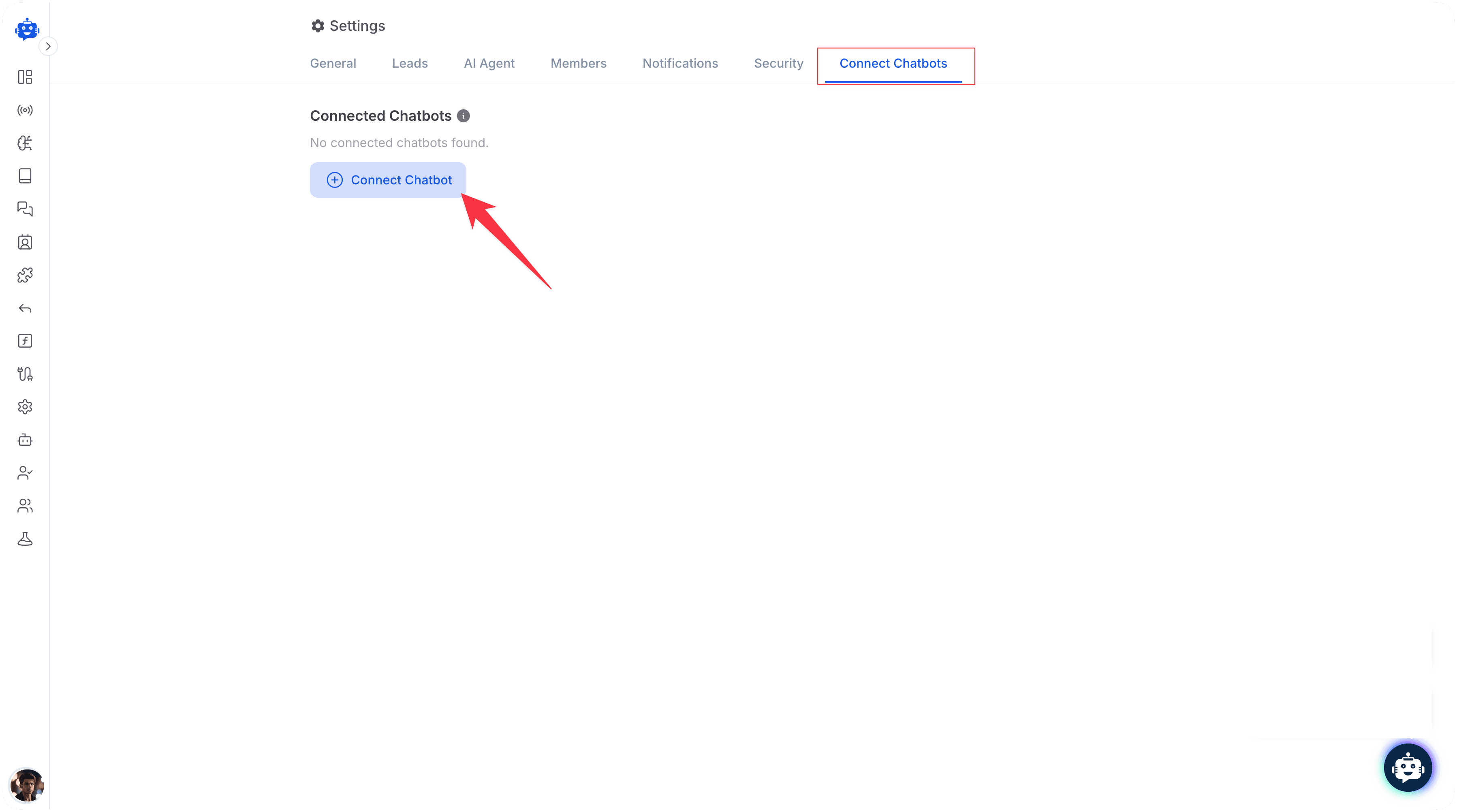
Step 3: Configure Connection Options
In the Connect Chatbot dialog:
- Select the chatbot you want to connect from the dropdown
- Enable Conversations to sync conversations from the connected chatbot
- Enable Knowledgebase to use the knowledgebase from the connected chatbot
- Click Connect to establish the connection
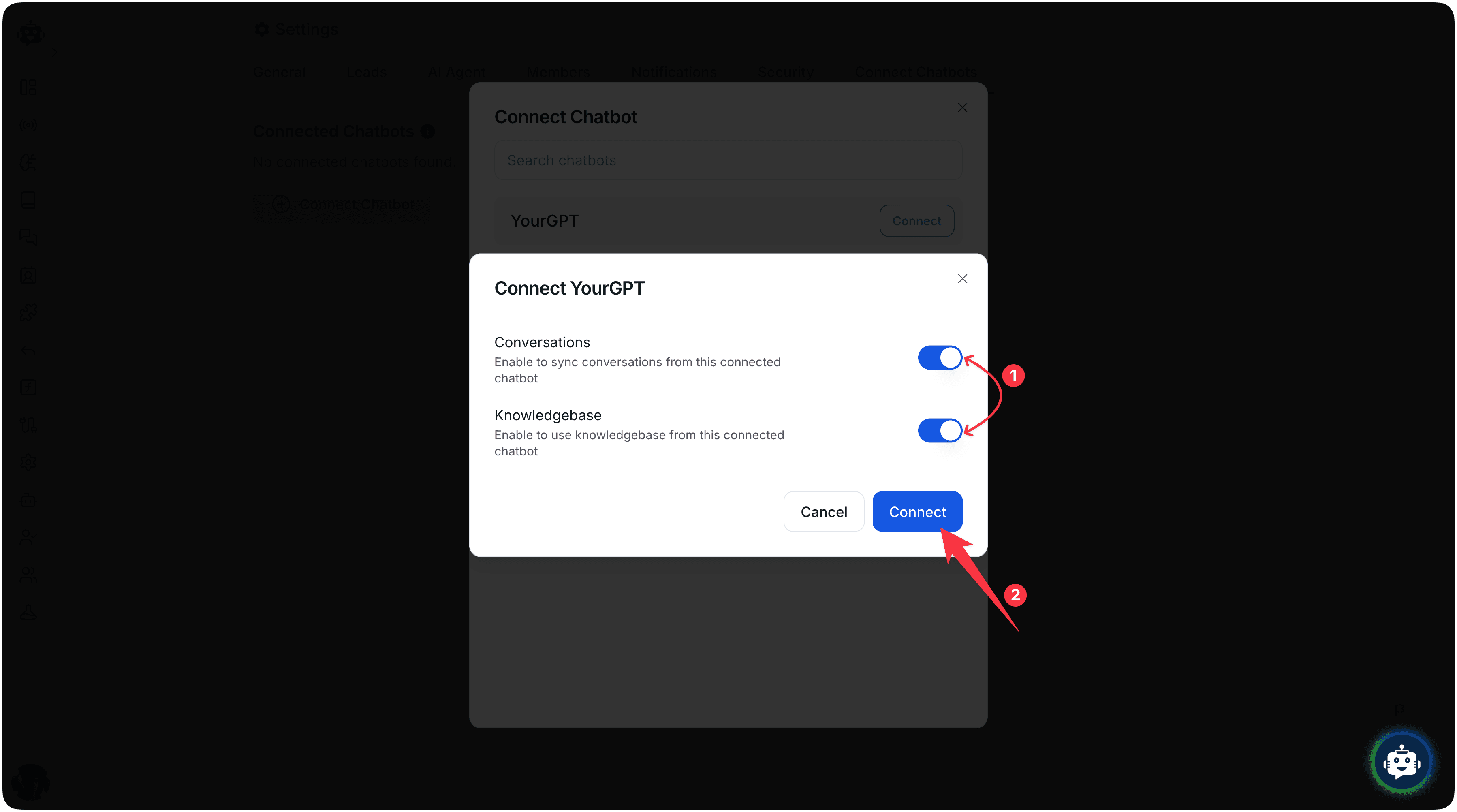
Step 4: Manage Connected Chatbots
Once connected, you will see the connected chatbot listed under the Connected Chatbots section. From here, you can:
- View the connection status
- Toggle Conversations and Knowledgebase sync
- Disconnect the chatbot if needed
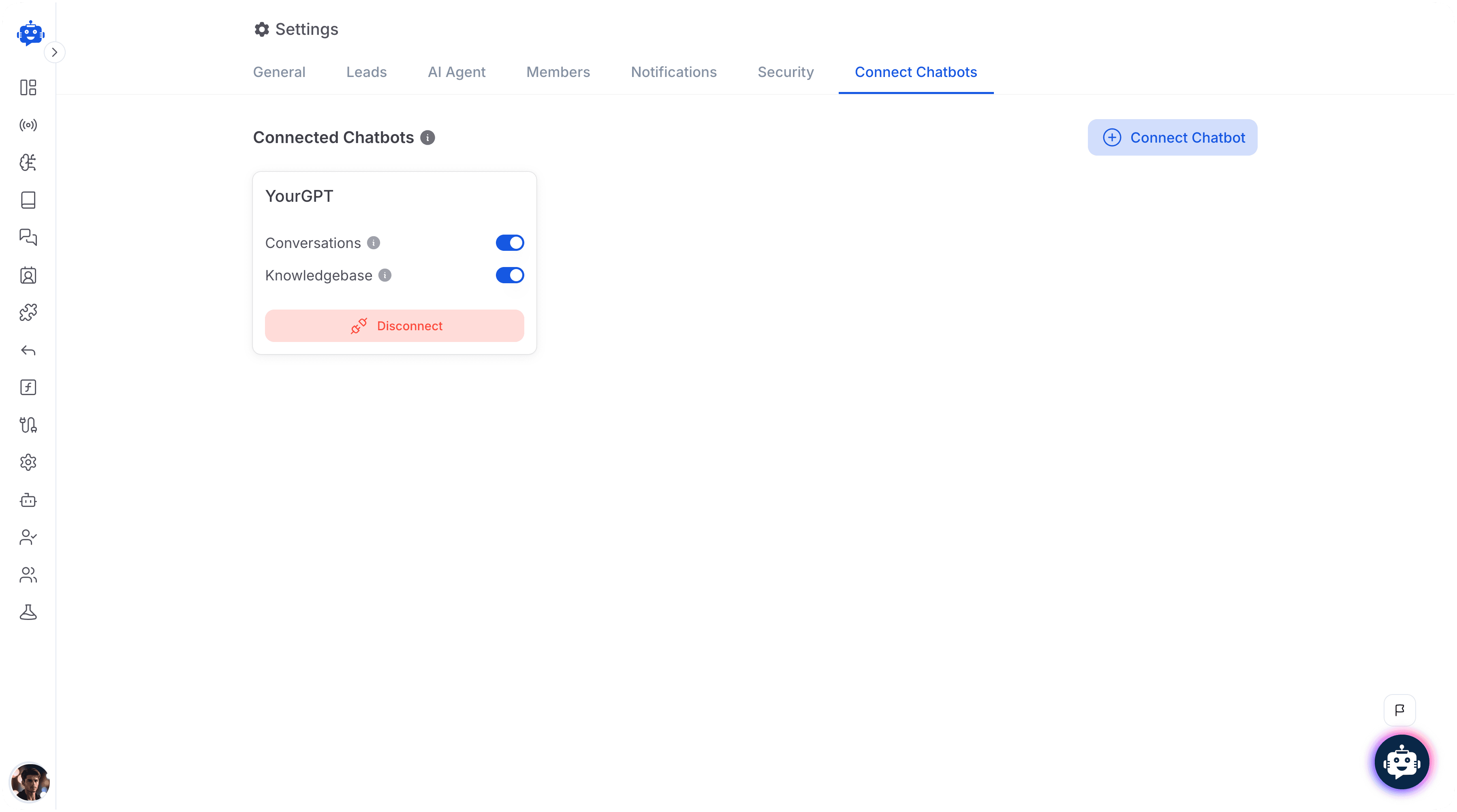
Use Cases
Staging & Production Environments
Set up a staging chatbot connected to the production chatbot's knowledgebase. This allows you to:
- Test features and updates on the staging chatbot without affecting production
- Keep both bots in sync on content
- Push changes to production once you're satisfied
Custom Settings & Behavior
Create multiple chatbots with the same knowledgebase but different settings and behavior:
- Sales vs Support: Both chatbots share the same knowledgebase but have different prompts, tone, and rules
- Multi-channel deployments: Create chatbots for different integrations (website, WhatsApp) with different base prompts and the same shared knowledgebase
Parent-Child Relationships
Create a child chatbot connected to one or multiple parent chatbots. The child chatbot will acquire the knowledge of the parent chatbots, making it useful for:
- Consolidating knowledge from multiple sources
- Creating specialized bots that inherit from a master knowledgebase
- Building hierarchical bot structures for complex organizations