Twilio Voice Integration | Setup Guide
To set up Twilio Voice integration, follow these steps:
-
Obtain Twilio Credentials
- Log into your Twilio account.
- Go to the “Develop” tab to find your Account SID and Auth Token.
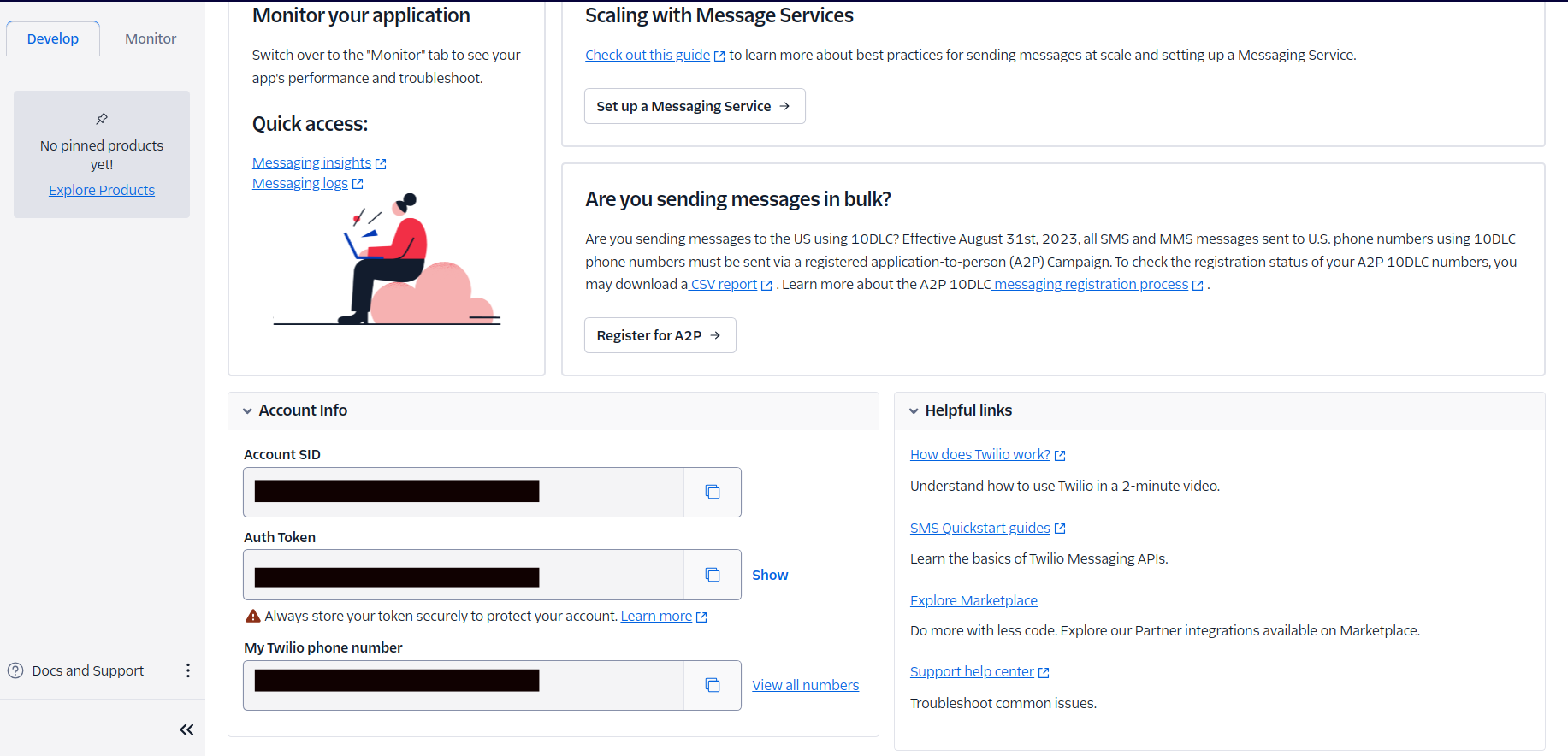
-
Get Phone Number SID
- Go to “View All Numbers.”
- Select your number, go to “Properties,” and copy your Phone Number SID.
-
Configure Integration
Add the following fields to configure the integration:
- Account SID: Your Twilio account SID.
- AuthToken: Your Twilio Auth Token.
- Phone Number: Your Twilio phone number.
- Phone SID: The SID of your Twilio voice number.
- Assign Phone Agent: Assign a phone agent to handle the calls.
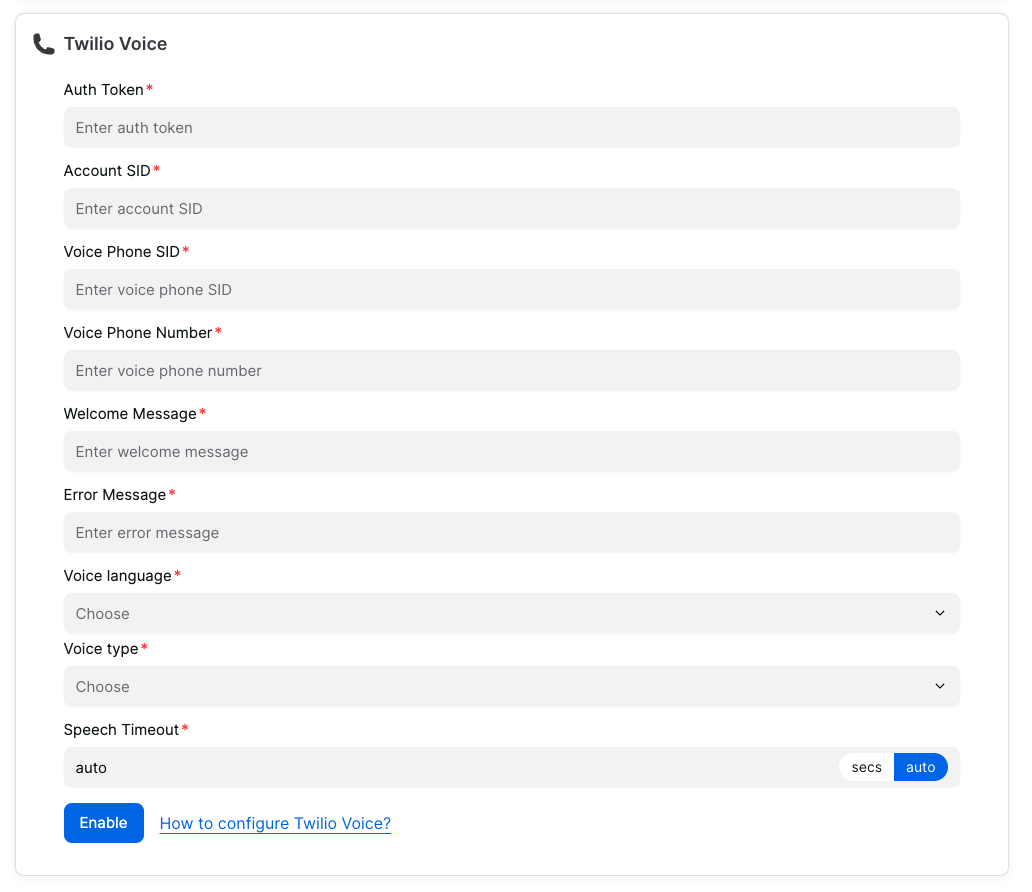
-
Set Webhook Endpoint
- Obtain your webhook endpoint.
- Add this webhook to your phone number in the Voice configuration:
- Go to “Develop” → “View All Numbers” → Select your number → “Configure.”
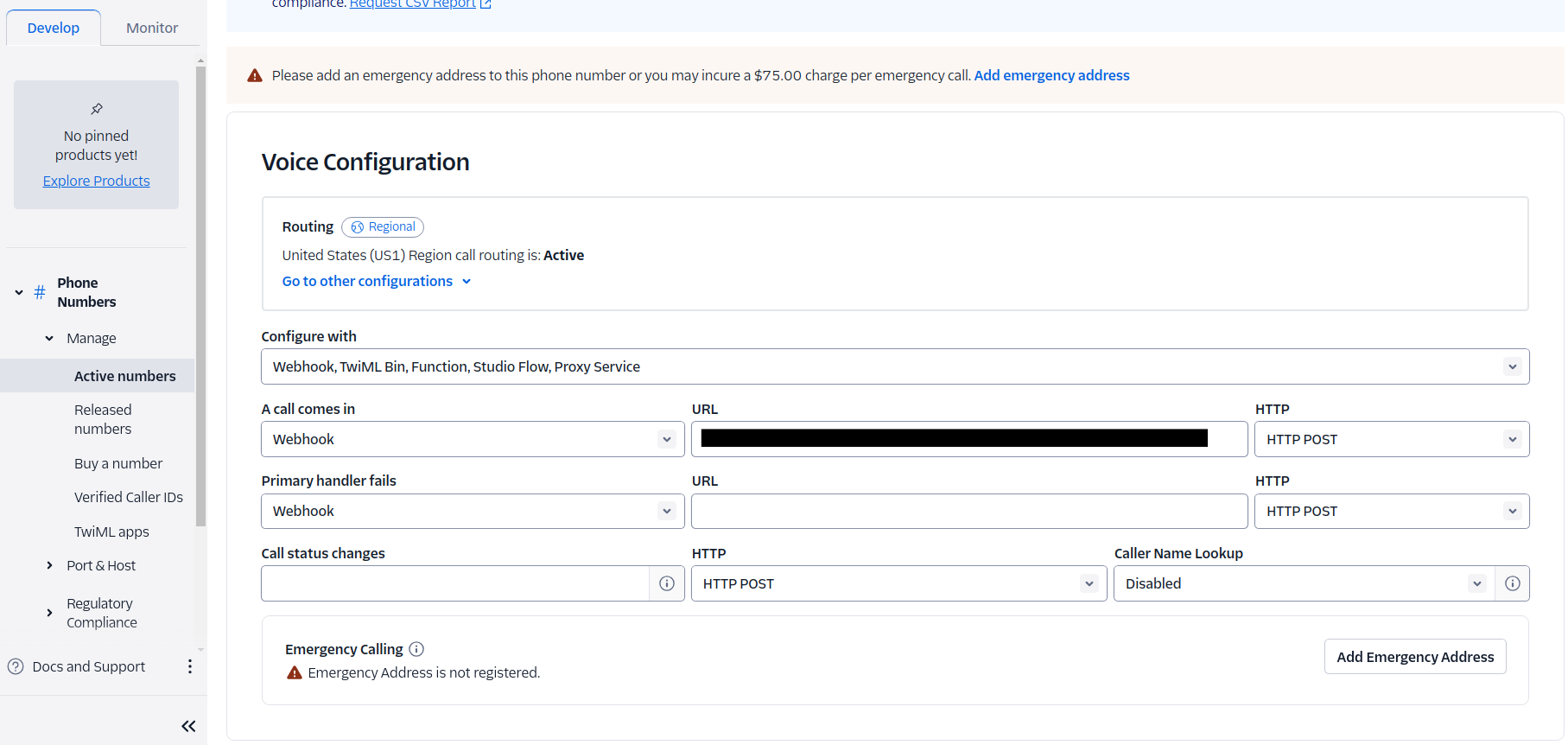
You have now successfully enabled Twilio Voice integration.