Sales Gamification transforms your chat widget into a powerful sales engine by engaging prospects through interactive games that capture leads, deliver targeted offers, and drive conversions. This strategic approach turns casual visitors into qualified prospects while providing personalized discounts and rewards to accelerate your sales funnel.
Enable Gamification
Section titled “Enable Gamification”To enable gamification in your chatbot, follow these steps based on the actual interface:
- Widget Settings: Access the triggers from the widget settings.
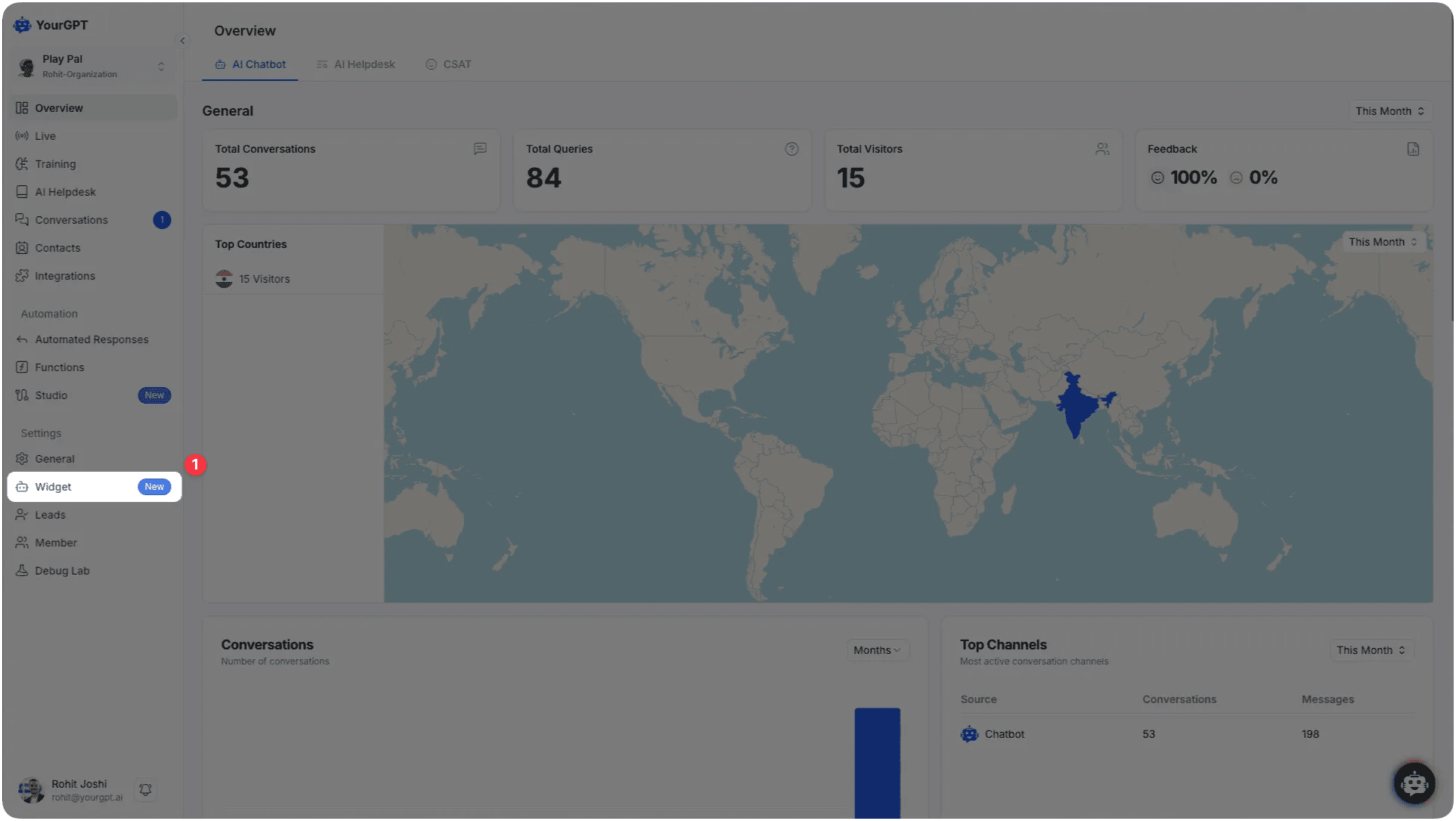
- Access Triggers Section: Navigate to the Triggers section in your chatbot dashboard
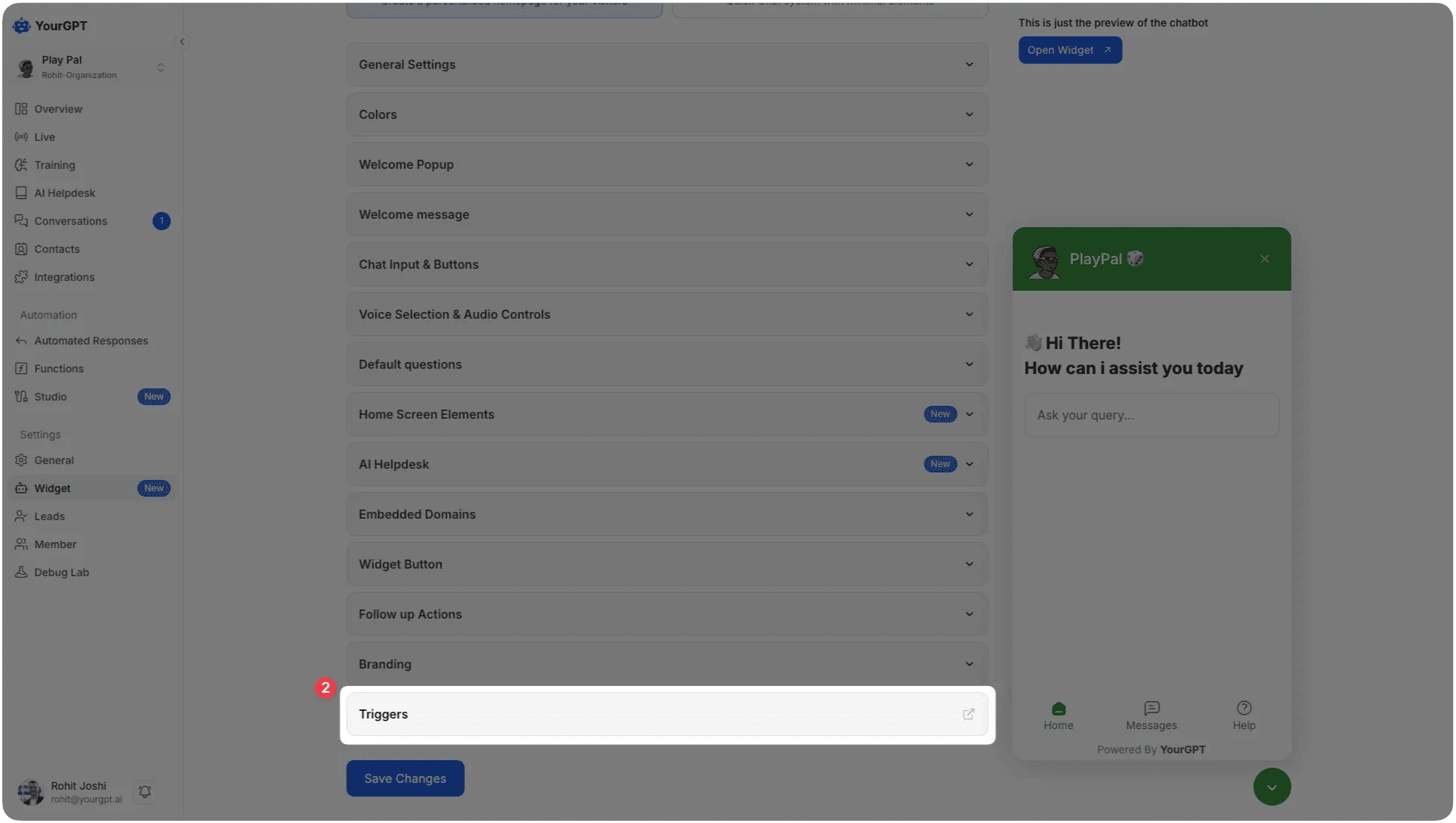
- Create New Trigger: Click on “Add Trigger” button to create a new gamification trigger
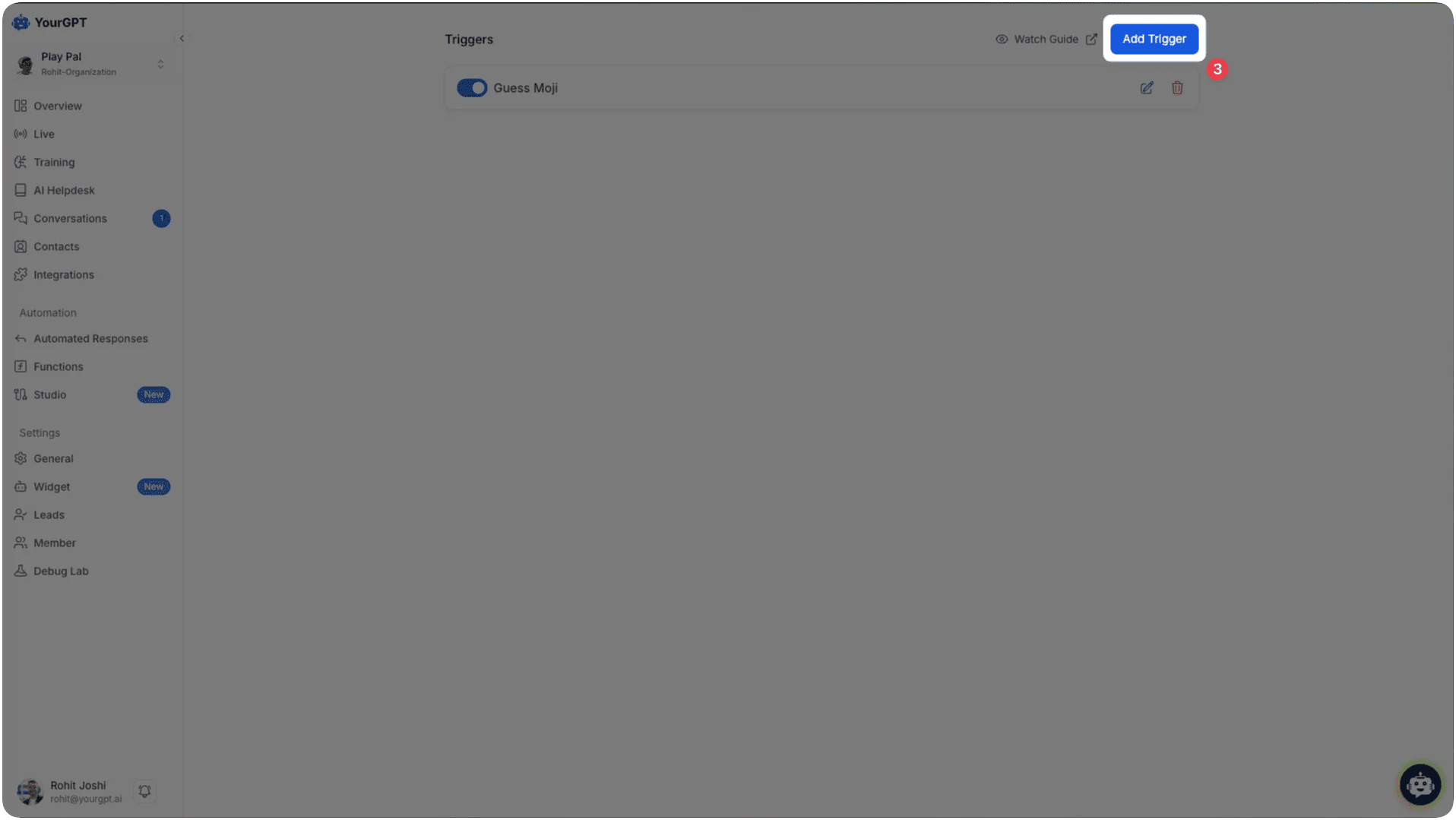
- Enable Gamification: In the Actions section, toggle “Enable Gamification” to ON
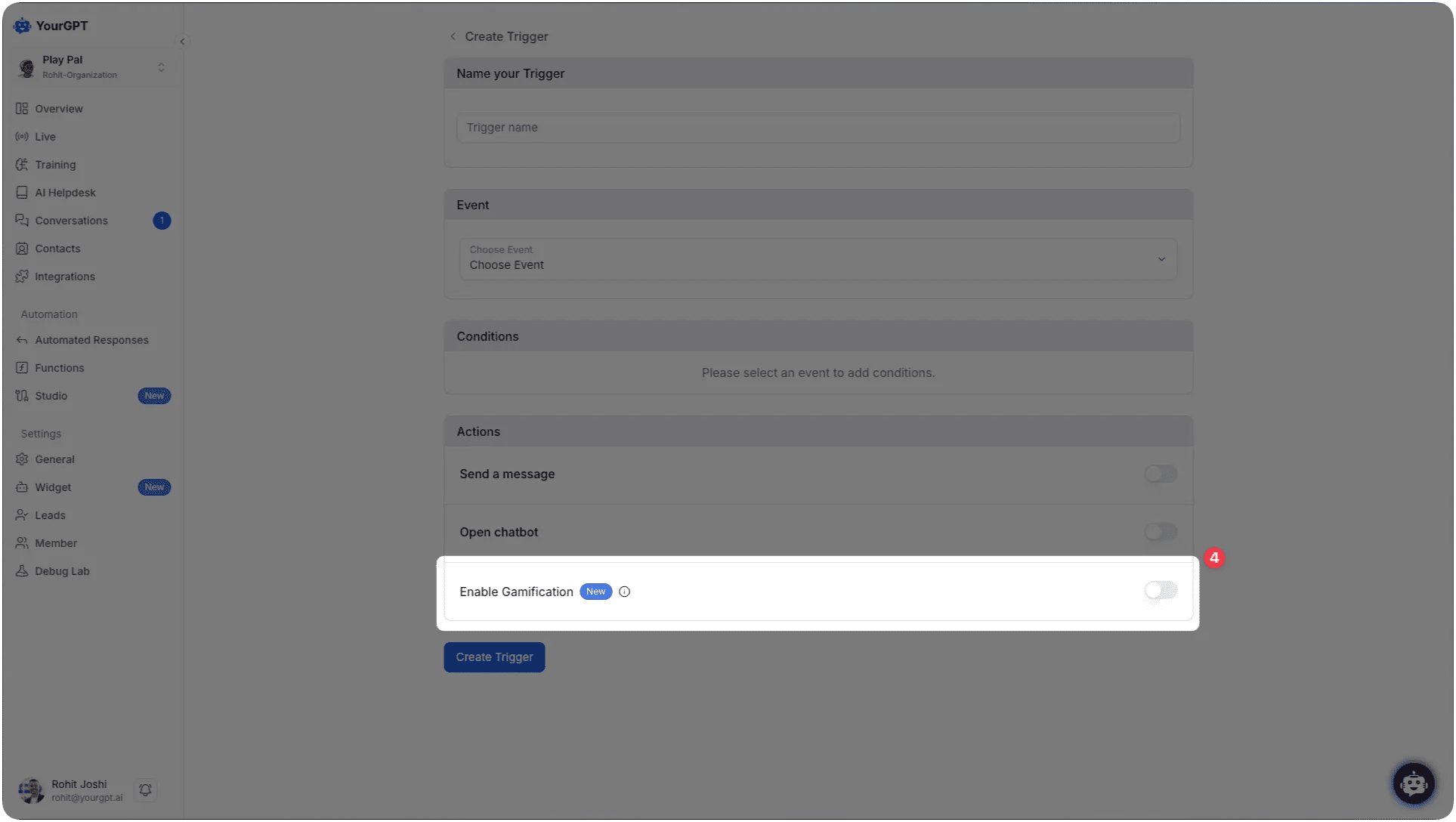
- Create Trigger: Click “Create Trigger” to save your gamification settings
Customization Options
Section titled “Customization Options”Customizing Gamified Messages
Section titled “Customizing Gamified Messages”You can customize the messages that appear during gamification to match your brand voice and style:
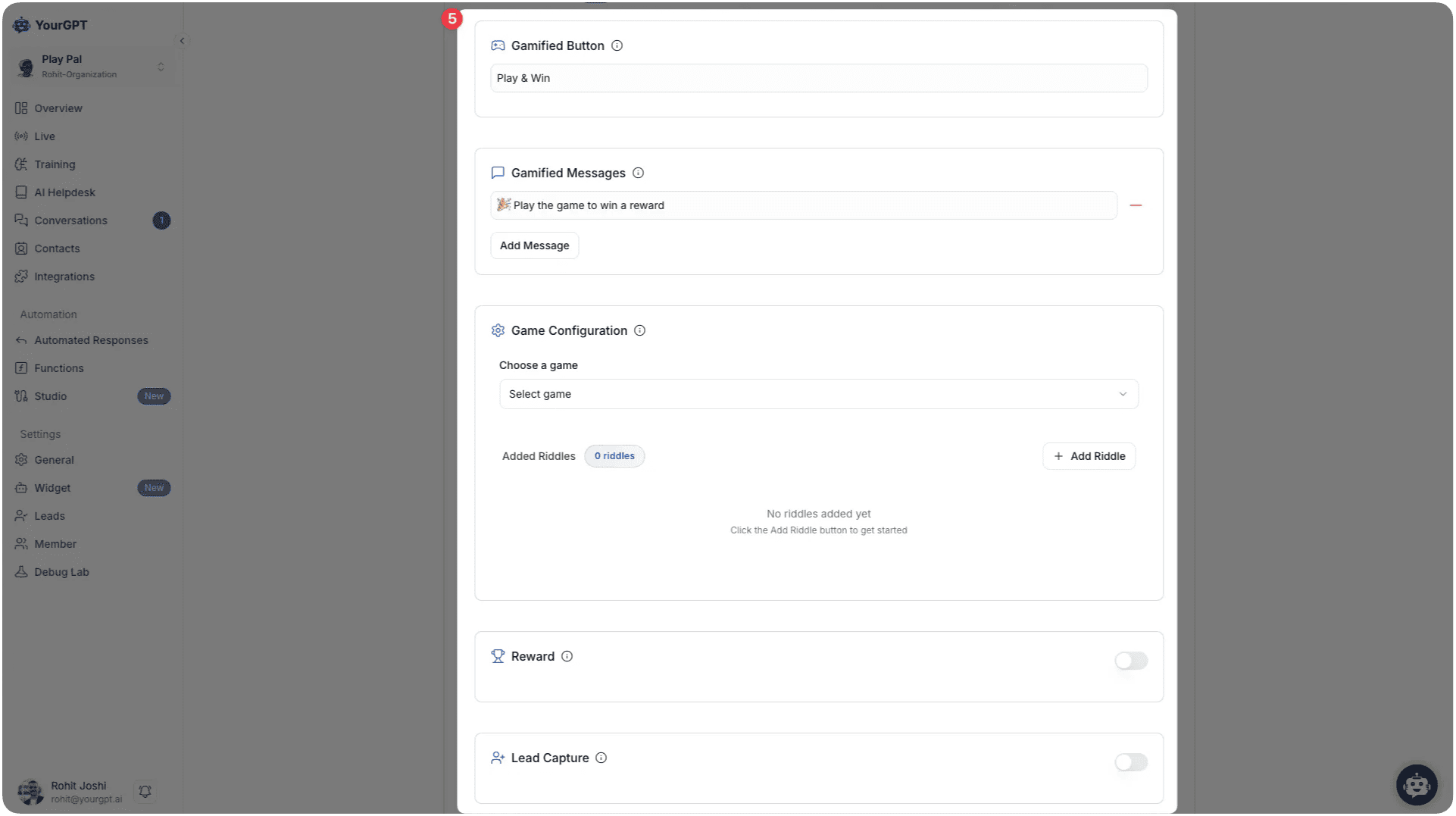
- Gamified Button: Customize the text that appears on the button (e.g., “Play & Win”)
- Gamified Messages: Add custom messages like ”🎉 Play the game to win a reward”
- Add Message: Use the “Add Message” button to include additional custom messages
Game Configuration
Section titled “Game Configuration”Choose from available game options to engage your users:
Available Games
Section titled “Available Games”Quiz Mania Interactive quiz games to test user knowledge and engagement. Perfect for educational content, product knowledge, or brand awareness.
Guess Moji Emoji-based guessing games for fun engagement. Great for entertainment and light-hearted interactions.
Game Setup Process
Section titled “Game Setup Process”-
Choose Game: In the Game Configuration section, select from the dropdown menu (Quiz Mania or Guess Moji)
-
Import Preset Questions: Select from available preset questions like “Guess Moji Preset (15 questions)”
-
Add Riddles: Click “Add Riddle” to add custom questions and configure different answer types
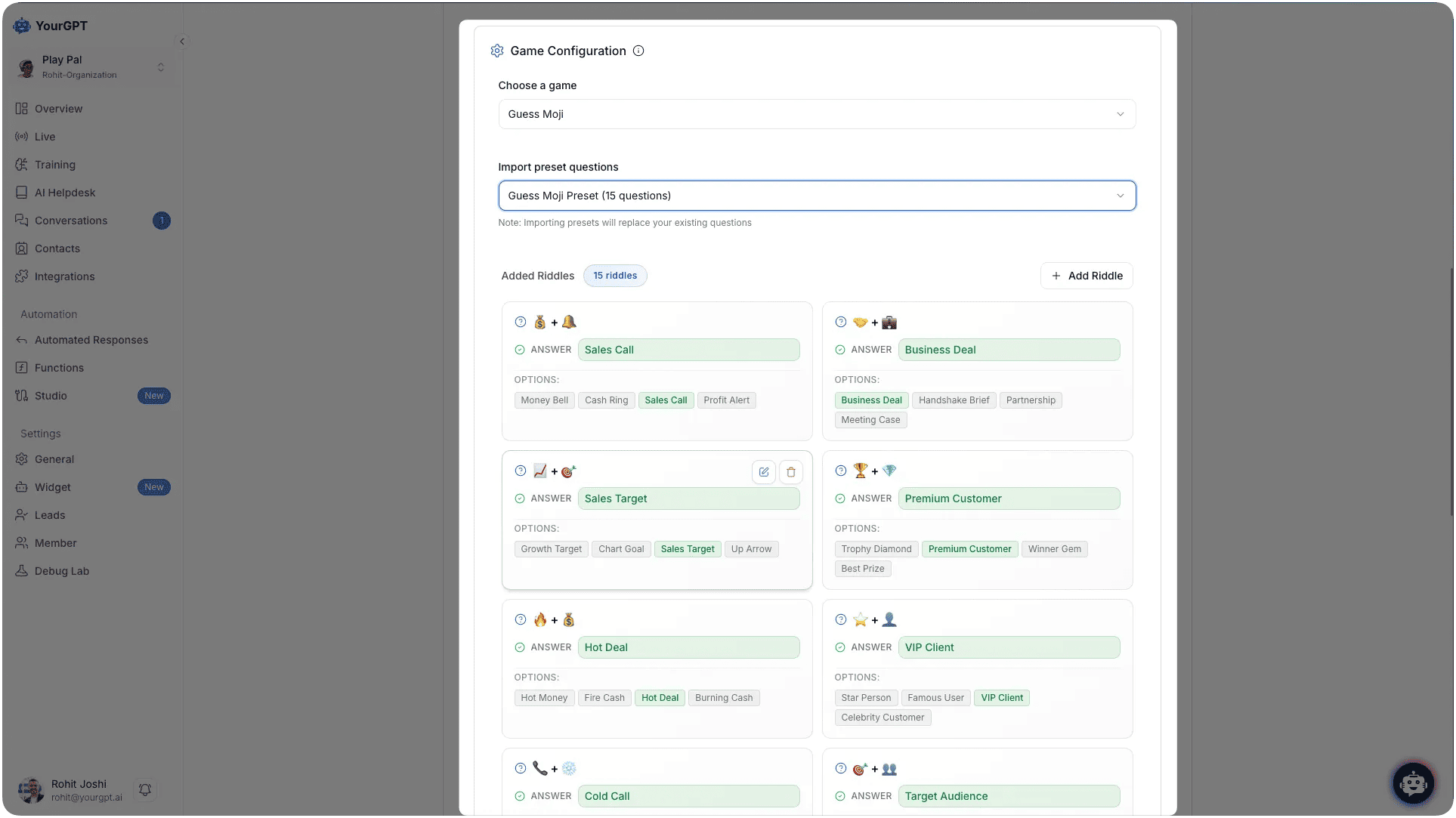
Reward System
Section titled “Reward System”Enable Reward Coupons
Section titled “Enable Reward Coupons”Set up rewards for users who achieve high scores to incentivize engagement and drive conversions:
-
Enable Rewards: Toggle the Reward switch to ON in the gamification configuration
-
Set Win Threshold: Use the slider to set the minimum score threshold required to earn a reward
-
Generate Coupon: Click the “Generate” button to create reward coupons for qualifying users
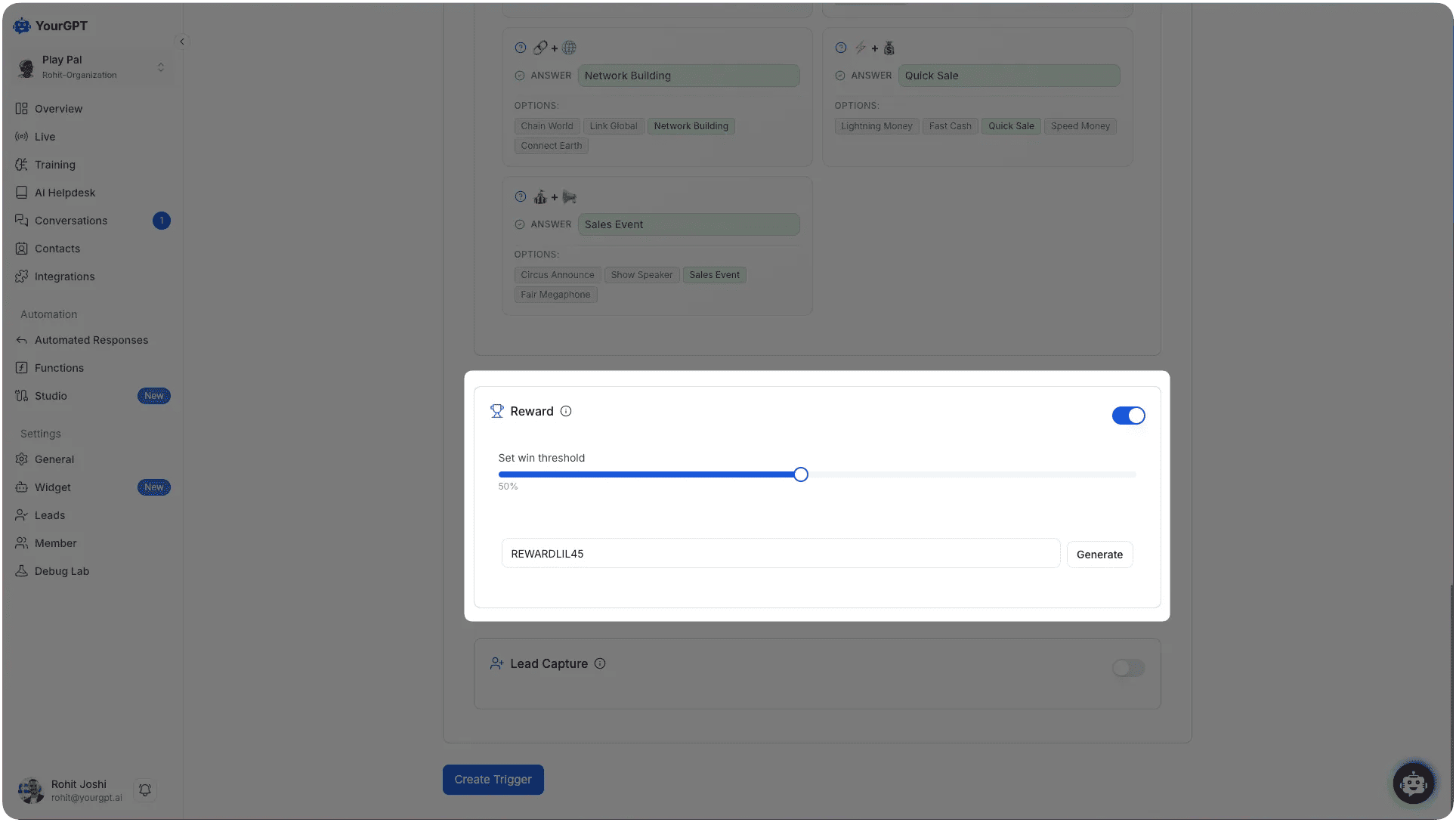
Reward Configuration Options
Section titled “Reward Configuration Options”- Automatic Distribution: Users who score above the specified threshold automatically receive rewards
- Reward Types: Include discount coupons, special offers, or promotional codes
- Custom Messages: Personalize reward delivery messages
- Expiration Settings: Set validity periods for rewards
- Usage Limits: Control how many times rewards can be used
Lead Capture
Section titled “Lead Capture”Capture User Information
Section titled “Capture User Information”The gamification system can capture leads from engaged users, turning game participants into potential customers:
-
Enable Lead Capture: Toggle the Lead Capture switch to ON in the gamification settings
-
Configure Data Fields: Select which information to collect from users:
- Capture Name: Toggle to collect user names
- Capture Email: Toggle to collect email addresses
- Capture Phone: Toggle to collect phone numbers
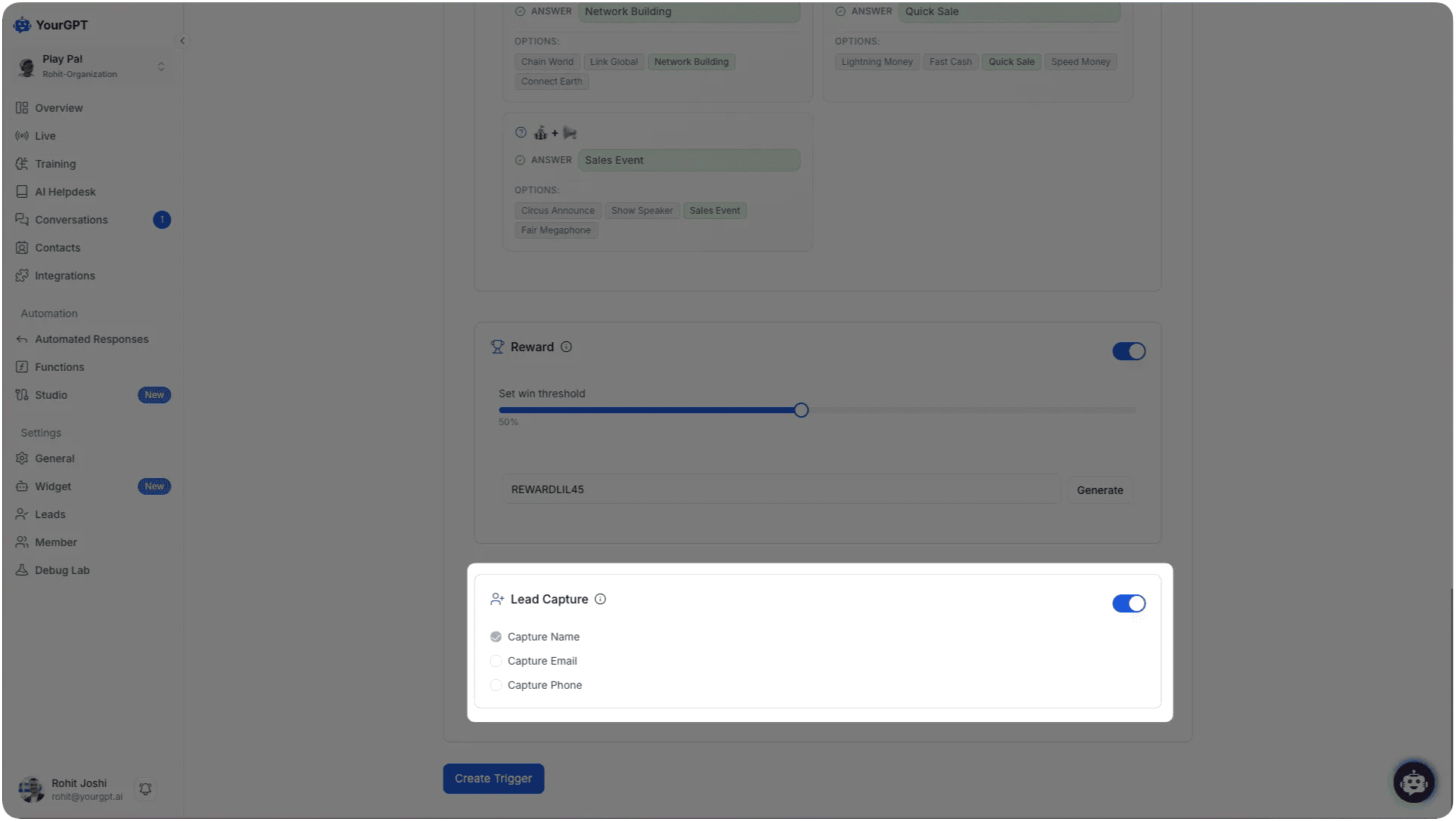
Lead Management
Section titled “Lead Management”Once leads are captured, you can manage them effectively:
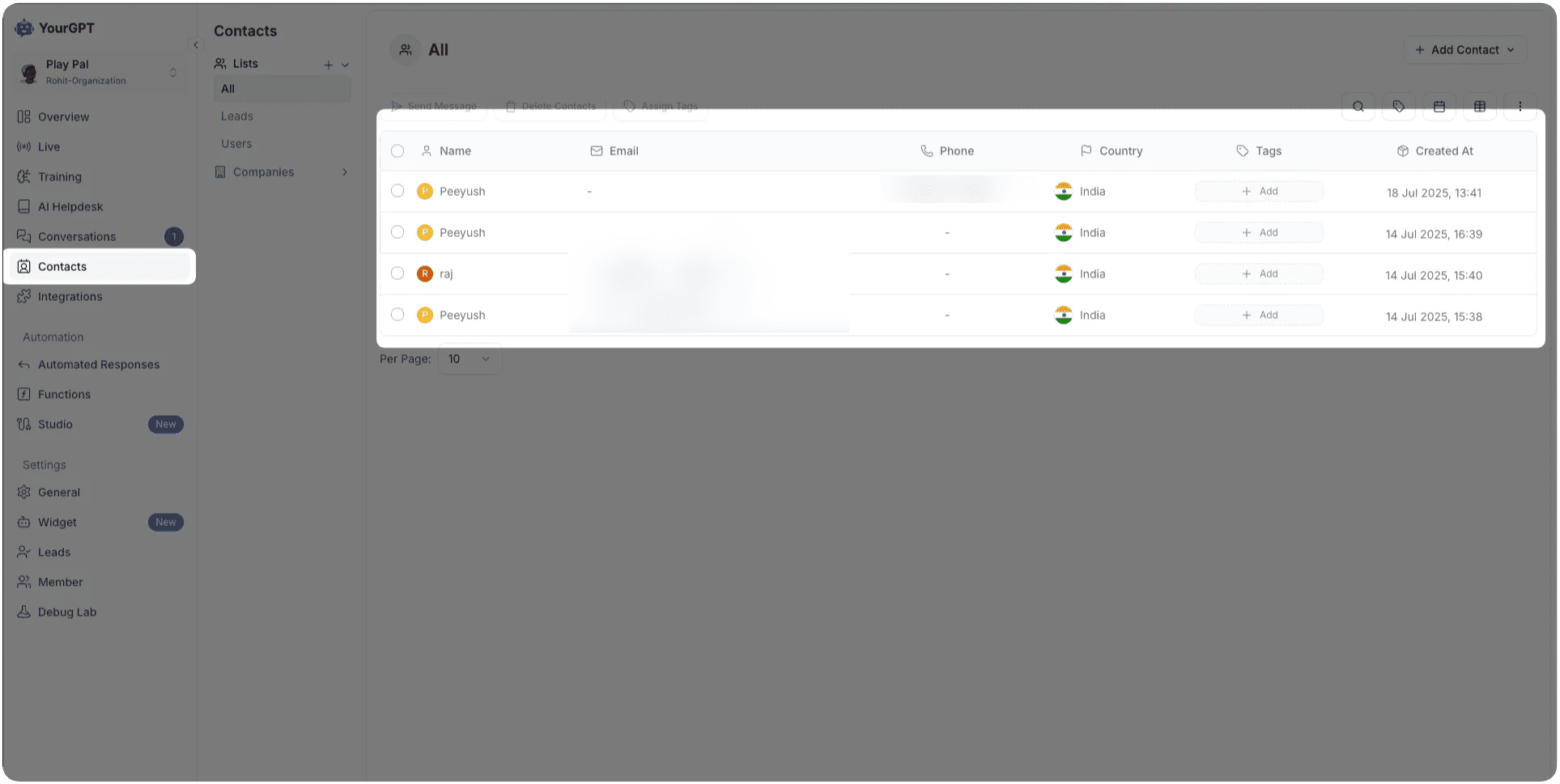
- Automatic Storage: All captured leads are automatically stored in your Contacts section
- Contact Details: View comprehensive information including:
- Name and contact information
- Email addresses
- Phone numbers
- Country and location data
- Tags and creation dates
- Dashboard Access: Access all leads through the main Contacts interface
- Data Export: Export lead data for CRM integration or marketing campaigns
Best Practices
Section titled “Best Practices”Game Selection Strategy
Section titled “Game Selection Strategy”- Brand Alignment: Choose games that align with your brand personality and values
- Audience Targeting: Consider your target demographic when selecting game types
- A/B Testing: Test different games to see which performs best with your users
- Content Relevance: Ensure game content relates to your products or services
Reward Strategy
Section titled “Reward Strategy”- Balanced Difficulty: Set achievable but challenging score thresholds
- Valuable Rewards: Offer meaningful rewards that provide real value to users
- Tiered System: Consider multiple reward levels for different score ranges
- Clear Communication: Clearly explain reward criteria and benefits
Lead Capture Optimization
Section titled “Lead Capture Optimization”- Minimal Friction: Keep lead capture forms simple and non-intrusive
- Value Proposition: Clearly communicate the value users receive for sharing information
- Privacy Compliance: Ensure compliance with GDPR, CCPA, and other data privacy regulations
- Progressive Profiling: Collect additional information over time rather than all at once